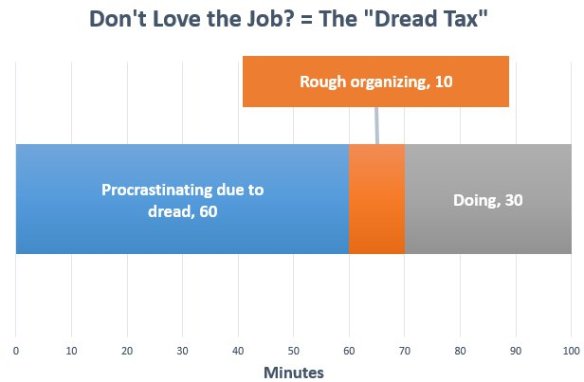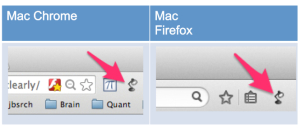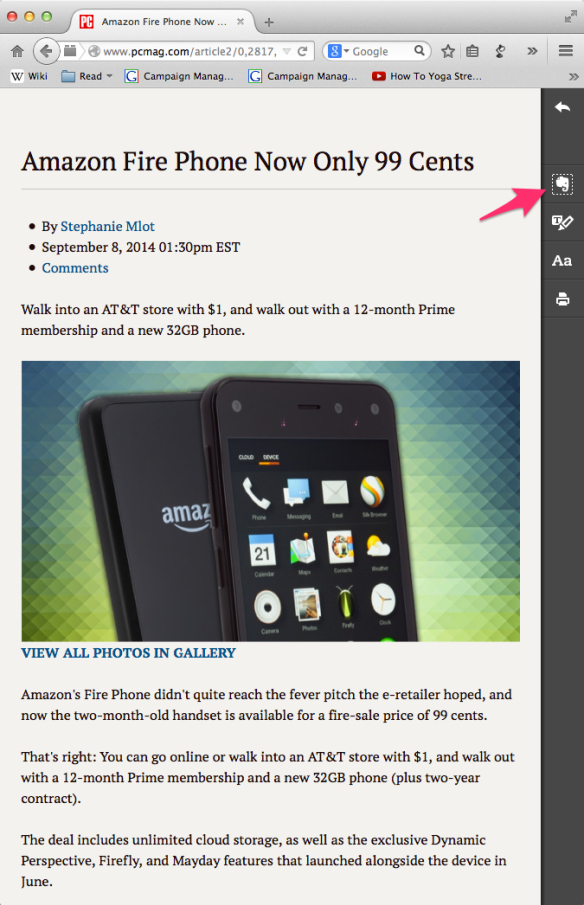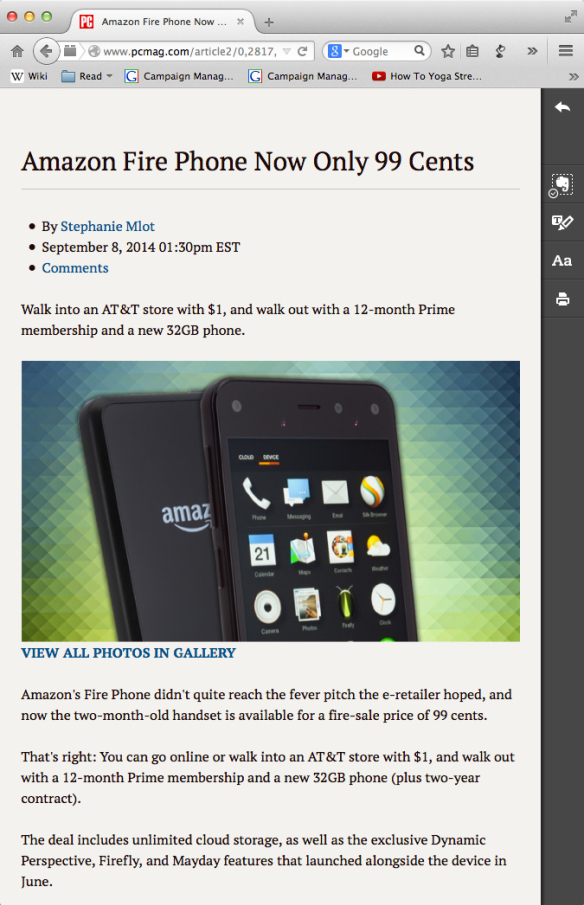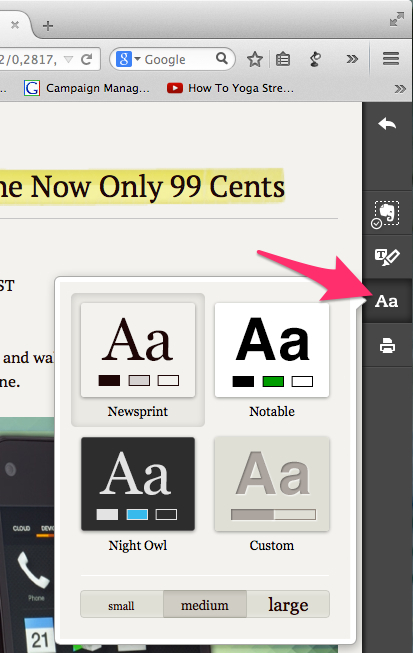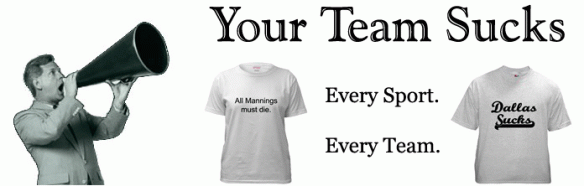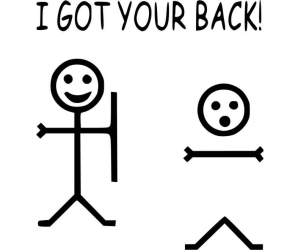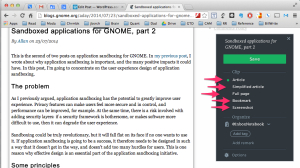Introduction
I read a very perceptive article on Medium.com last weekend. The author is Maxim Kotin, and the article “What I’ve learned after 10 years of quantifying myself” had a poignant passage at the end that summed up how I feel about falling off the GTD Bandwagon:
7. Eventually you will give up. It’s inevitable
It doesn’t matter how strong your willpower is. Eventually you will
break. Someday you will feel that you can’t bear the responsibility
for your time [GTD] any more. You will quit — for days and maybe
weeks if not months. It’s ok. It doesn’t mean that the system is
bad or ineffective. It doesn’t mean that there is something wrong
with you. On the contrary: you are 100% normal. It’s just too
damn hard to be alert 24 hours a day.
Falling off the GTD bandwagon for me, comes after “sprints.”
A GTD sprint evolves out of work closing in on you, you responding by organizing with more focus (and a bit of desperation) until you reach the point where you as a GTD trotter horse let go of trotting and start to gallop.
Galloping is a GTD sprint. You give up long term maximum productivity, for short term results. I for example, have a boss who is a genius at pushing teams to produce breakthroughs. When my boss starts pushing, it is like hearing a Caterpillar D12 engine in the distance, then the clank clank of the caterpillar drive draws closer, the the cold steel of the blade on my … back.
In a GTD sprint, you go with whatever situational awareness is in your head, for the duration. The key GTD moment comes after finish. Your crisis is averted, the falling sky has been propped up. Now what?
Now you let your mind unwind a bit and you realize:
- Your GTD trusted system is a mess.
- You have an expense report that I need to start procrastinating on finishing.
- While you were sprinting, your heard of genius cats were generating questions and you have a queue of genius cat questions awaiting your attention.
- You are exhausted.
And now it is time to get back on the GTD band wagon. Aw crap!
Work can feel like it is unending. Like it can never get enough of your time. Another perceptive insight from Maxim Kotin’s blog says:
1. You can only count on 5 working hours a day You probably know a lot of people claiming that they work 10, 12 and even 16 hours a day. They are fooling you — and maybe they are fooling themselves. Because aimlessly surfing the Internet is not work. Hanging out on Facebook is not work. Chatting with a peer on Skype or at the cooler is not work. Smoking outside is not work. Staring out the window is not work. Even working with your beautiful to do list for a half an hour is not work either, although it definitely may look like it.
So face it. You have to do everything, and you can really only do it in 5 hours a day. Work is not unending. It isn’t about how long you work. It is about how smart you work. So the key question to ask when you are off the GTD band wagon is: “How can I maximize how smart I work in the 5 hours a day available?”
And this is an on-ramp to getting back on the wagon. I haven’t found any way to work smarter than I work with GTD.
bill meade
p.s., Ask me a GTD question! [email protected]