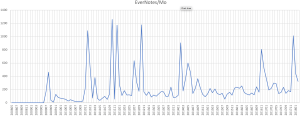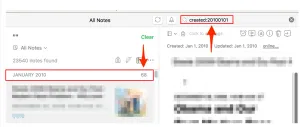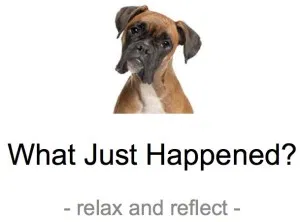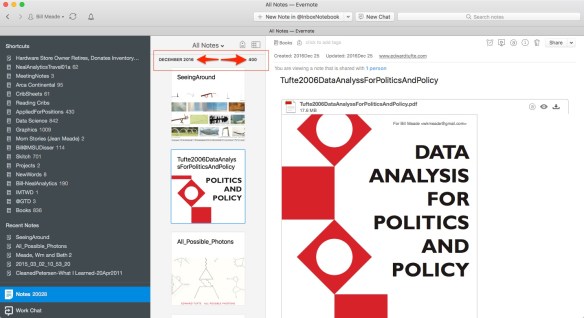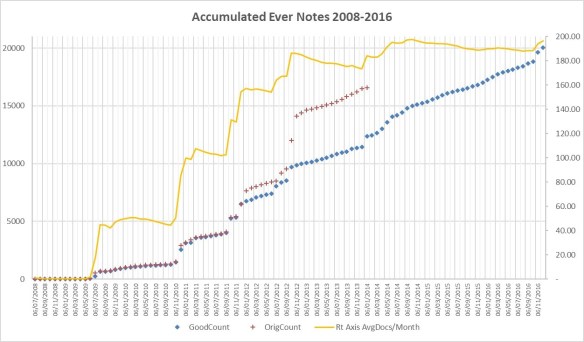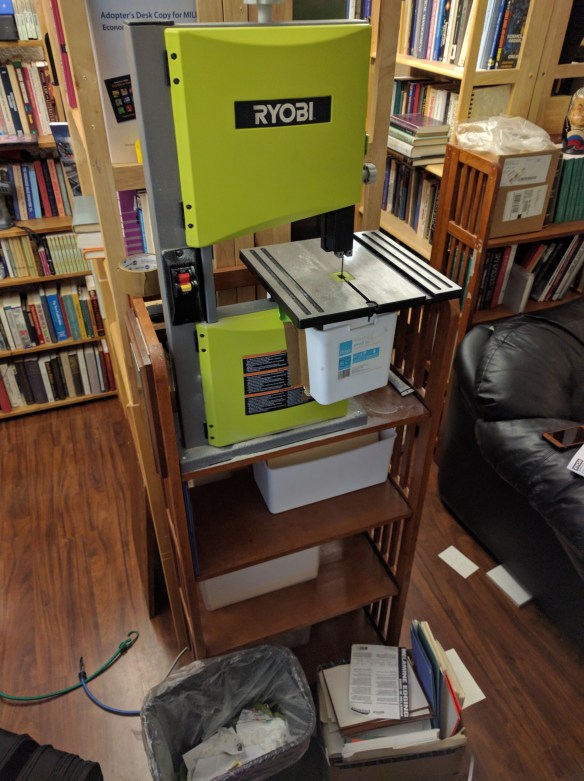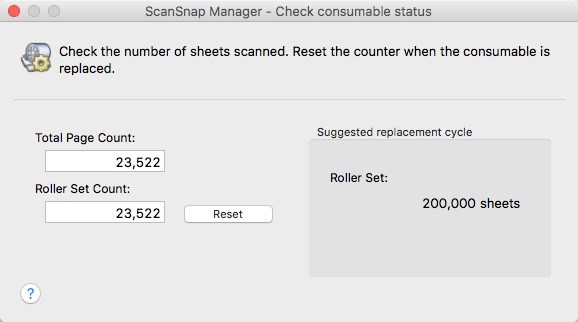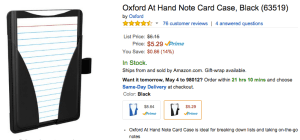Introduction:
I’m an enthusiastic consumer of cheap book alerts from BookBub.com. One recent $1.99 Kindle book I am thoroughly enjoying is Every Patient Tells a Story, by Lisa Sanders MD. Sanders came to medicine by way of covering mostly medicine news, mostly for CBS (Kindle L274). Chapter 2 opens with a description of “the doyenne of diagnostic dilemmas,” Dr. Faith Fitzgerald, working through a diagnosis in front of a packed conference audience of enthusiastic MDs. When Fitzgerald does not correctly diagnose the first case in a “stump the professor session” Sanders asks “Aren’t you disappointed that she got it wrong?” (L660, p. 26) the responses that come back are “No way. This is about the process..” and “I didn’t come for the answer, I came to see the thinking.”
GTD hook:
Seeing the thinking is the best thing about Getting Things Done, for me. The anchors of GTD:
- One idea, one piece of paper
- 2 minute rule
- Reference filing (Evernote)
- Next actions
- A real desk
- Project lists
- Mind sweeps
- Rough organizing
All take the raw materials of thought, and pre-process them in some way. Allowing pre-thoughts to be captured, tamed, pre-digested, and gradually fit together. 3×5 cards capture ideas in a way that makes ideas modular. That is, easily connected and rearranged with other ideas. Rough organizing allows me to explore how ideas fit together, seeing both local and global optima, in a pre-argument form. So that by the time I am laying out arguments step by step, with a word processor, the “under brush” of local optima, have been cleared. No more throwing out a laboriously produced draft, because it “has gone out of focus,” no more writer’s block.
What tricks have you found, to help you “see the thinking” in your work? Share in comments please?
bill meade [email protected]