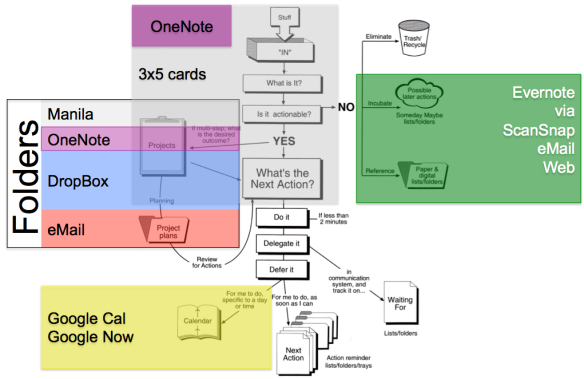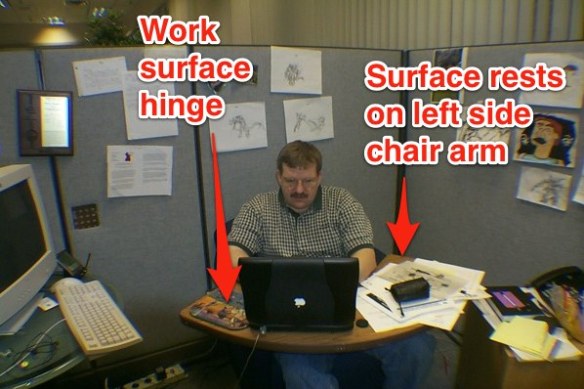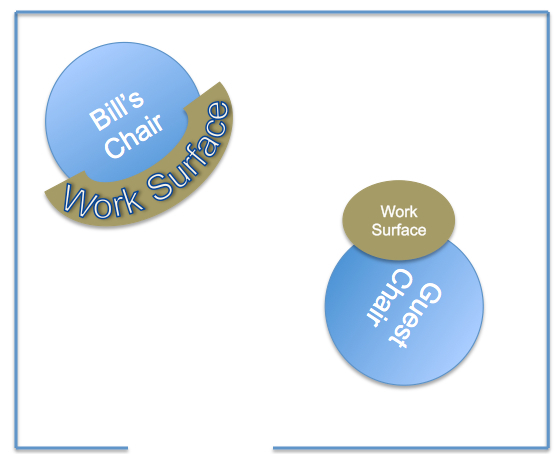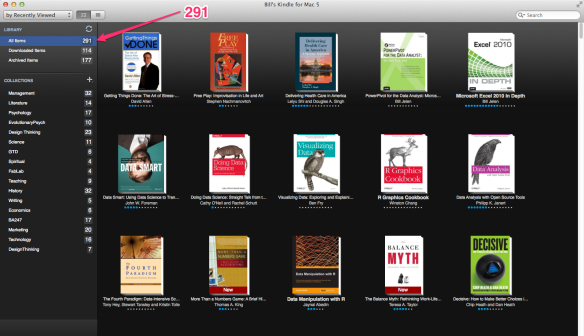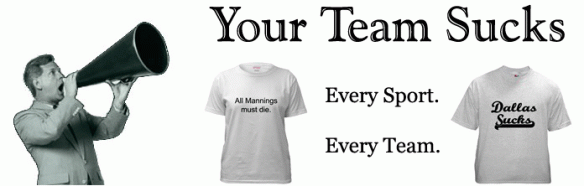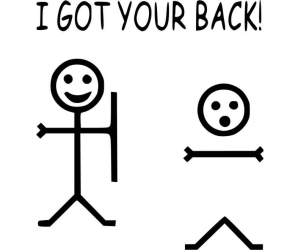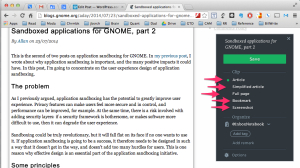Intro
Just read a very interesting MEDIUM article by Peter Sims: How Andreessen Horowitz Is Disrupting Silicon Valley about how venture capital is being disrupted by talent management driven by CRM (Customer Requirements Management) systems. The title sound bite of this post comes from Peter’s article.
Reflections
Three thoughts came to mind about GTD in reading this article:
- Because we GTDers are focused on seeing the world outside-in and keeping our projects moving, we don’t have a GTD equivalent of CRM, or a strategy to exploit networks, in particular, a strategy like Andreessen Horowitz’s. A.H. sees network power as coming from the outer-most edges of the network. When GTD people are embedded in get-it-done corporate cultures, team building gets crowded out by relentless execution. Perhaps too much individual-contributor execution when the world is becoming network centric.
- There should be dramatic increasing benefits of people employing GTD TOGETHER. CRM systems as Peter Sims describe’s A.H.’s, look a lot like shared GTD systems. But we don’t see shared GTD systems, CRMs are not really GTD. We don’t see shared GTD systems disrupting industries. My second thought was, “What is wrong with this picture?”
- My third thought was related to the first two: “Why not?”
GTD Teams
Yes, GTD has “Waiting For” buckets, and we all use address books and jot down notes about when and why we met someone. In a way, like senior executives who encounter a new business fad, we can kill the idea of needing team GTD with “Really, we’ve always been doing [insert business fad here].” But GTD team practice is a pallid picture of the promise.
And don’t forget the apps. There is Twillo (thanks John) that uses my beloved card metaphor to allow teams to share. There is Microsoft’s SharePoint. There is Evernote for teams. There are more apps for GTD and teams than a sane mind can keep up with. But these have not taken off. Tons of tools. No critical mass? Why?
Because GTD is about evolving a system that works with each GTDer’s individual brain. GTD as practiced, is idiosyncratic, individualistic, and evolutionary. And the BIG ANSWER to getting teams to work together, is uniformity. CRM systems work by imposing a rigid, interlocking, pull-together-or-perish, uniformity on how people work. Uniformity is monolithic, and take-it-or-leave, and freezes work into fixed patterns.
If you’ve ever worked with another GTD person, and had a collaborative review, and come away amazed at how productive the encounter was, you’ve touched the potential. The problem is, I’ve been doing GTD for 5 years, and I’ve had exactly one of these encounters. Why? Probably because as a GTDer, I focus not on the edge of my trusted system, and bridging to others. But rather, on the core of my trusted system, and staying on the GTD wagon.
Perhaps the limit of GTD to transform teams lies not at the core of trusted systems. But at their edges. The innovation that will unlock GTD for teams, will come from an individual who can enable individual trusted systems, to work together.