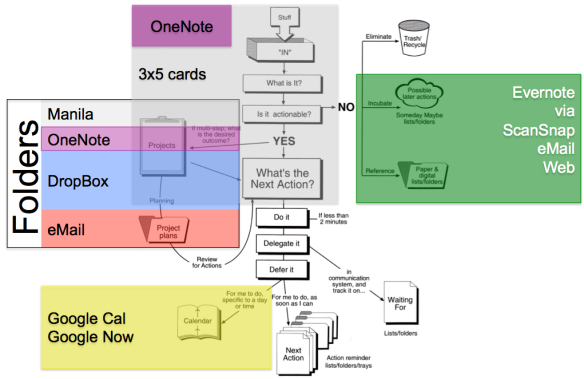*Update*
I’ve edited this post in light of having gone back through my GETTING THINGS DONE (GTD) history, and looking at the different trusted systems I’ve evolved over the four years of using GTD.
- Title graphic has been recomposed to put GTD at the center. Ouch! When I realized I missed this in the original post. Ouch I say!
- Last graphic has been recomposed dropping Google Drive (unreliable) and swapping back in Dropbox. This will take some work as I have to squeeze down from 30 gigabytes of storage to 20 (the most storage I can have for free on Dropbox).
- Last paragraph has been edited to put both OneNote and Dropbox into project management (I use them both for project files).
- Added a fourth like about OneNote (Read on!).
This is not a full on review, but I’ve been using OneNote daily for a month, so I thought I’d *reflect* a little on how I like OneNote, and how it compares with Evernote. Just rule of three likes, dislikes and reflections in this post.
What I like about OneNote:
- The tabs. OneNote lets you have tabs on the top or right side of your notebook. This is a clear win over Evernote where notebooks (the equivalent of OneNote tabs the way I use both programs) are rigidly stuck in a list at the side of your screen, or in a rigid grid of notebooks in the main window.
- Sub notes. If you create a tab for a project, you can insert notes underneath the project and indented from the parent tab. Again, a clean kill improvement over Evernote. From a GTD perspective this has helped me to focus more on the work, and less on the housekeeping of organizing the work.
- Linking. You create [[aroundwhatyouwanttolink]] and the note is automatically linked to the parent project list. For GTD people this allows you to have each project on a tab that you start from the master list of all projects. Just create [[NewProject]] on your master list of projects, and *poof* you magically have a new tab named NewProject, now, get to work!
- After a couple days, I have to add one more thing I like about OneNote … the connection between Microsoft Outlook and OneNote. I can drag an email into OneNote and choose either to have a PDF of it (printing to OneNote) or just an embedded copy of the email. This is not a clear win over Evernote as I can also capture email to Evernote from outlook. But, the thing is, because OneNote is a “family of Office” product, I intuitively knew that the link would be there. Evernote’s linking to email has to be discovered separately. My impression is that both OneNote and Evernote are improving their linking over time.
What I don’t like about OneNote
- The canvas. Evernote’s canvas is static, text-based, and more intuitively appealing to me. In OneNote, whenever you click the mouse too far away from what you’ve already typed, you create a new text window. Which does automatically scroll down when you type something in any other text window. This is an example of too much flexibility for me. I find myself creating only one text window per note, and then being sure to add new thoughts to that single window. Static canvas, clear win for Evernote.
- Too narrow a focus. OneNote focuses on you, your keyboard, and your projects. So it does not *feel* like a document management (or reference filing) system. Another clear kill for Evernote. I am forever adding a note to Evernote, and then much later taking that note out of my GRAPHICS or INBOXNOTEBOOK (the two big capture notebooks in my Evernote use) and either moving it to a project notebook, or copying the contents, pasting the contents into another note, and deleting the first note. OneNote is more narrowly focused than Evernote. I would not think about putting 14,000 articles and clippings into OneNote, for example.
- Adding new text after a pasted-in graphic. I can’t figure out how to get OneNote to allow me to create new bullet lines in an outline, from clicking on the clip, hitting right arrow, and then either return or shift return as needed.
Reflections:
- OneNote vs. Evernote, like Evernote vs. Dropbox is not a choice of one tool OR the other. They overlap in functionality. But OneNote is a lot more competition for Evernote, than it is for Dropbox. Here is what the overlap *feels* like to me.
- Both OneNote and Evernote are (to my liking) overly rigid. I’m still looking to be able to re-arrange virtual note cards on a virtual desk top. And, to be able to arrange notebooks in relation to one another. But OneNote and Evernote allow note arranging little if at all.
- Project focus is an area that OneNote excels in, and where Evernote is weak. I applied for a project management job at Evernote this year, and won the opportunity to work a test problem in new products. But, alas, no job was forthcoming despite my ENTHUSIASM and ranting and railing about Evernote as a platform. But, OneNote, if it shows nothing else, indicates how Evernote could up its game in the project management sphere.
- Evernote is a platform. OneNote is an application. OneNote feels like Excel or PowerPoint, a point-focused app that captures and structures analytical thinking. Evernote with its open API, back end infrastructure, and plug ins for browsers that make ripping just the information you want out of a web page, easy, feels like a platform.
GTD-Conclusions:
In David Allen speak, OneNote lives in the land of projects and project plans. Evernote lives in the land of reference filing, and Dropbox and OneNote live in the land of project organizing infrastructure.