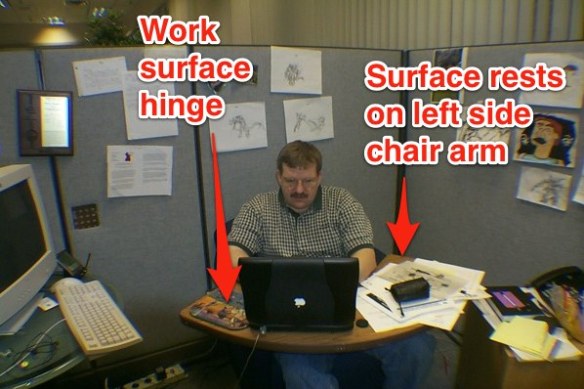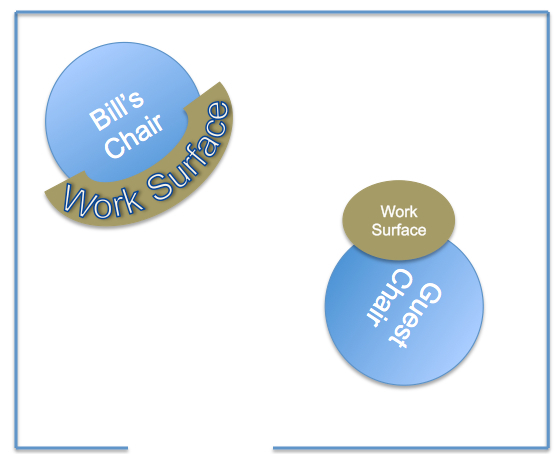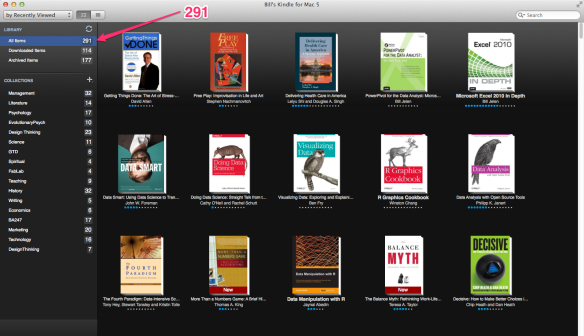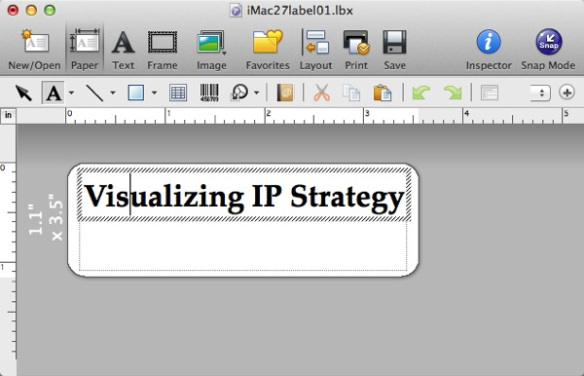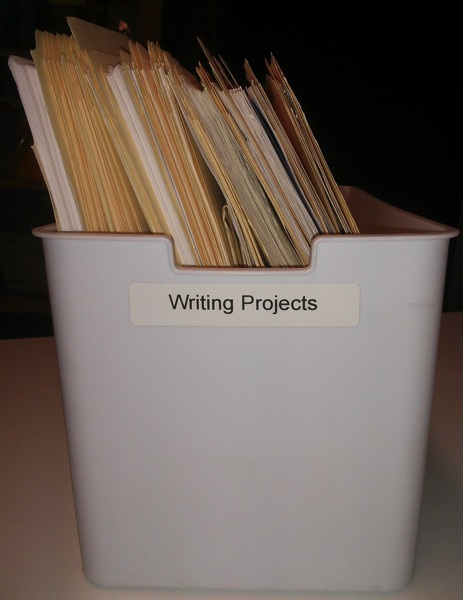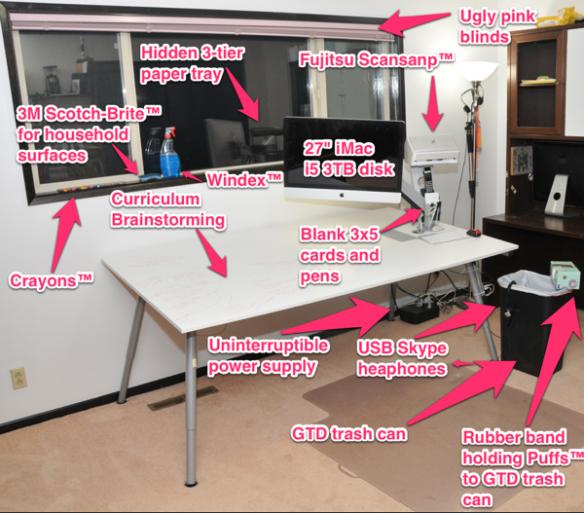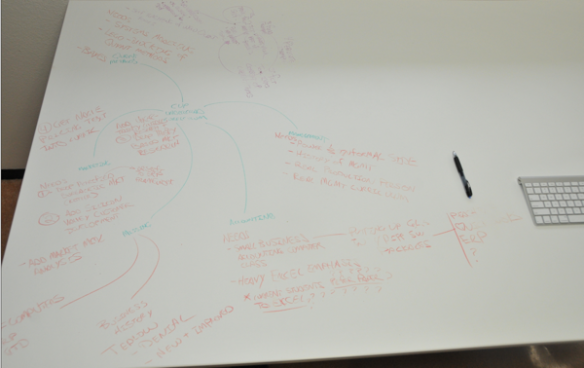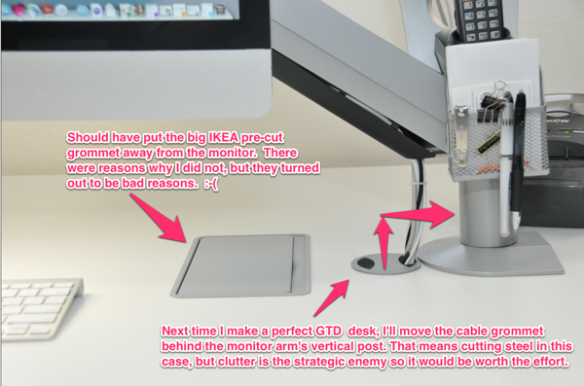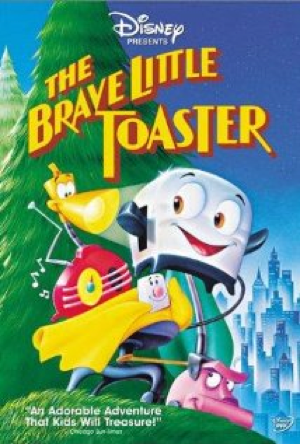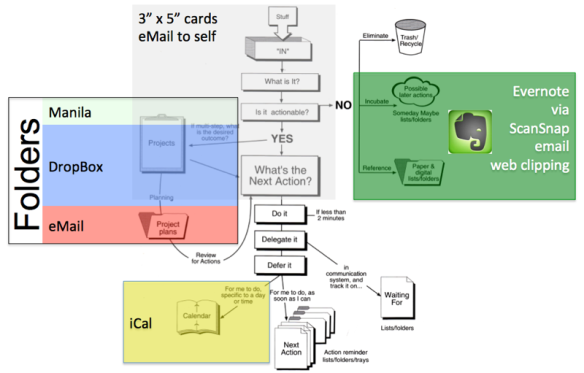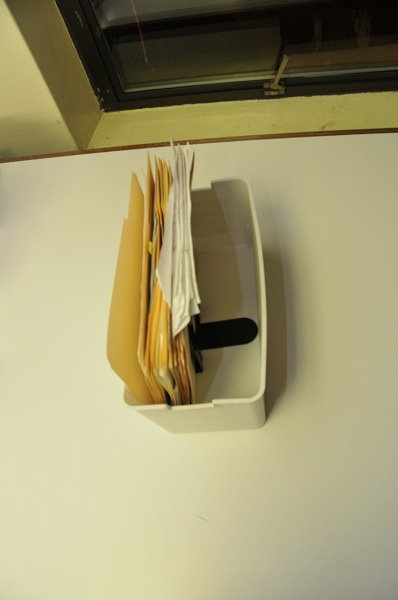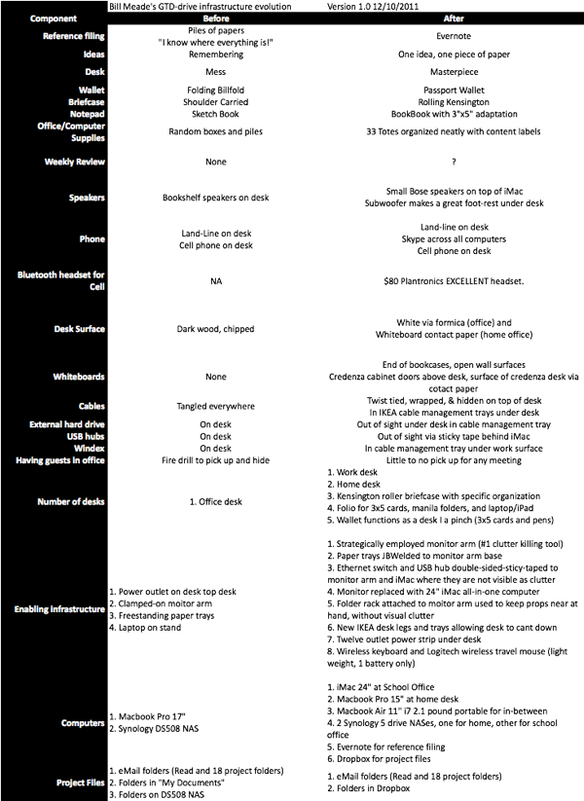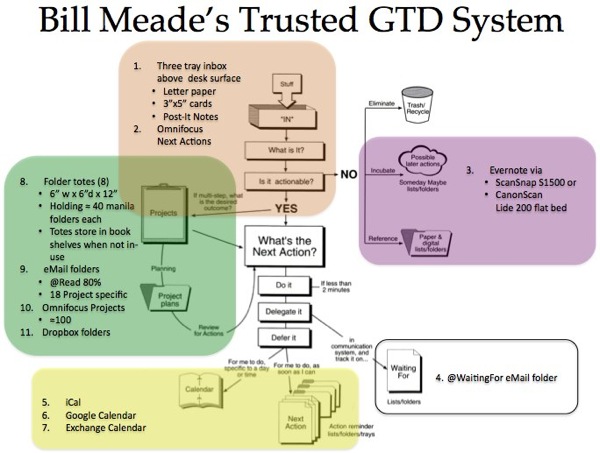Introduction:
The purpose of this post is to share an “aha!” I just had while working with my beloved 3×5 cards. The “aha!” is represented on the graph above under the orange B. But first, let me share with you my experience with procrastination and guilt.
Procrastination:
Writer’s block, cramming, starting projects and throwing them out after one burst of work, impulsive leaps off critical project paths onto distracting tasks (pinball anyone?), failure to launch until every piece is perfectly in place, number of projects building until it seems like the number of projects will inevitably and immovably go up forever, procrastination has taken many forms in my life. At root, I have come to believe that procrastination is the reciprocal of organization. Of course, I may be biased by having experienced GTD for the past four years.
The graph at the start of this blog post is a subjective attempt to weigh how much procrastination I did before and after GTD. I picked percent numbers vaguely thinking that I could measure procrastination in my memory, by estimating how much time I remember spending procrastinating. I don’t think I spent 65% of my time procrastinating, but playing with how much I feel I procrastinated before and after GTD, it was the difference between the two levels that had the biggest contribution to the number. The relief from procrastination has been a big part of the “stress free” productivity of GTD, for me.
As I continue to apply, continue to refine my GTD system, I am procrastinating less every year. More and more, work that I used to dread sitting down to do, is easy to sit down and do now. And I’ve noticed that when I’m procrastinating, that this is a signal for me to do a mind sweep and get my mind cleared. It is like as I try and remember things, the things I’m remembering become a pile, and then a knot, and then a Chicken-Little like voice in my head playing an endless loop of “[: Don’t do it now. You are too tired. Maybe tomorrow:]” GTD has given me the system to organize well enough that I can mind sweep and silence the voice, untie the knot, organize the pile into 3×5 cards, and then sit down and do the work.
In THE WAR OF ART, Steven Pressfield talks about resistance in much the same way I’m talking about procrastination:
RESISTANCE IS INFALLIBLE
Like a magnetized needle floating on a surface of oil, Resistance will unfailingly point to true North—meaning that calling or action it most wants to stop us from doing.
We can use this. We can use it as a compass. We can navigate by Resistance, letting it guide us to that calling or action that we must follow before all others. Rule of thumb: The more important a call or action is to our soul’s evolution, the more Resistance we will feel toward pursuing it.
Pressfield, Steven (2010-08-30). The War Of Art: Winning the Inner Creative Battle (Kindle Locations 134-138). PREMIERE. Kindle Edition.
And like the ex-marine Pressfield is, his little war manual of creative accomplishment teaches how to confront resistance with frontal assaults, flanking attacks, and interlocking fields of fire:
RESISTANCE AND SEX Sometimes Resistance takes the form of sex, or an obsessive preoccupation with sex. Why sex? Because sex provides immediate and powerful gratification. When someone sleeps with us, we feel validated and approved of, even loved. Resistance gets a big kick out of that. It knows it has distracted us with a cheap, easy fix and kept us from doing our work.
…
It goes without saying that this principle applies to drugs, shopping, masturbation, TV, gossip, alcohol, and the consumption of all products containing fat, sugar, salt, or chocolate.
Pressfield, Steven (2010-08-30). The War Of Art: Winning the Inner Creative Battle (Kindle Locations 178-184). PREMIERE. Kindle Edition.
My favorite passage of the book is where Pressfield confesses how resistance almost killed his book:
RESISTANCE AND THIS BOOK
When I began this book, Resistance almost beat me. This is the form it took. It told me (the voice in my head) that I was a writer of fiction, not nonfiction, and that I shouldn’t be exposing these concepts of Resistance literally and overtly; rather, I should incorporate them metaphorically into a novel. That’s a pretty damn subtle and convincing argument. The rationalization Resistance presented me with was that I should write, say, a war piece in which the principles of Resistance were expressed as the fear a warrior feels.
Resistance also told me I shouldn’t seek to instruct, or put myself forward as a purveyor of wisdom; that this was vain, egotistical, possibly even corrupt, and that it would work harm to me in the end. That scared me. It made a lot of sense.
What finally convinced me to go ahead was simply that I was so unhappy not going ahead. I was developing symptoms. As soon as I sat down and began, I was okay.
Pressfield, Steven (2010-08-30). The War Of Art: Winning the Inner Creative Battle (Kindle Locations 227-234). PREMIERE. Kindle Edition.
If procrastination is a battle you are always fighting, you might want to consider that it is really, a war. And if it is a war, Pressfield’s WAR OF ART might be *handy* to have around.
Guilt:
Source: Wikipedia
As much as I’ve felt procrastination in my life, I’ve felt guilt, more. It it isn’t bad enough that we have the Chicken-Little voice telling us to procrastinate. On top of Chicken-Little we get a siren sucking our energy, distracting us, criticizing constantly. Siren works to define this second voice for me, because either the Greek idea of sirens as femmes fatale who lure to destruction, or the modern sense of a loud noise that prevents thought is the net result.
And this is a separate issue from procrastination. When you overcome procrastination and sit down to do the work, you can hit a brick wall if your inner editor/siren is blabbering, stabbing, ridiculing, bargaining, etc. with your creative capacities. The best antidote I’ve found for the guilt is doing the work despite the voice. As you get fully into the project, the editor/siren fades. the second best antidote I’ve found is Natalie Goldberg’s “Trouble with the editor” (p. 33) exercise in WRITING DOWN THE BONES.
Trouble with the Editor
THE MORE CLEARLY you know the editor, the better you can ignore it. After a while, like the jabbering of an old drunk fool, it becomes just prattle in the background. Don’t reinforce its power by listening to its empty words. If the voice says, “You are boring,” and you listen to it and stop your hand from writing, that reinforces and gives credence to your editor. That voice knows that the term boring will stop you dead in your tracks, so you’ll hear yourself saying that a lot about your writing. Hear “You are boring” as distant white laundry flapping in the breeze. Eventually it will dry up and someone miles away will fold it and take it in. Meanwhile you will continue to write.
Goldberg, Natalie (2010-08-31). Writing Down the Bones: Freeing the Writer Within (Shambhala Library) (Kindle Locations 518-523). Shambhala Publications. Kindle Edition.
We knowledge workers may not have invented guilt, but we sure have perfected it! But man, has GTD ever cut down on the guilt I feel. Over the years as I work organization through my life, work has gone from happening in spasms, towards the asymptote happening in flow.
What about the orange B?
Over the past four years I’ve procrastinated much less, but while my guilt level initially was way down, I find that I’m feeling a little more guilty about less procrastination over time. See the orange A in the figure. This was disconcerting. Doing better but not getting my full measure of stress relief!
Recently I was going through my: procrastinate>>”Oh, I need to mind sweep and 3×5 card this”>>now-organized, work cycle. And as I sat down after organizing, to work, I had the realization that one of the reasons I procrastinate is because I’m subconsciously afraid that if I just do the work, I’ll do the wrong task first. In English this time:
I procrastinate because I fear doing the wrong task first.
Interesting! “Fearcrastination!” Look it up in Google, it won’t exist until this page has been indexed!
What about the orange B?
Well, the experience of realizing that I procrastinate because of possible starting task error, that I “fearcrastinate” gives me a handle to cut down both procrastination and guilt about procrastination. That is, as I succeed in cutting procrastination and gaining insight into procrastination, I can feel the guilt line bending horizontal at the orange B.
This is the GTD idea that I want to put across in this post. Organize when procrastinating and then when you work, you will have no more guilt to deal with. Simple really! Sorry it took 1492 words. :-)
bill meade