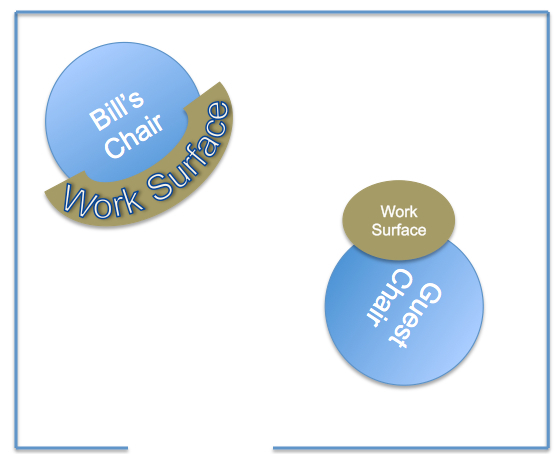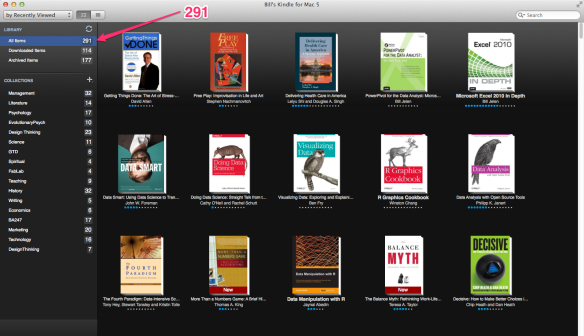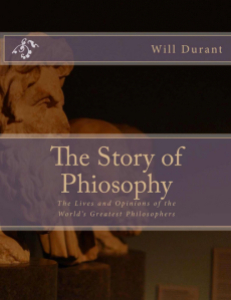Where Does a New Work Flow Start?
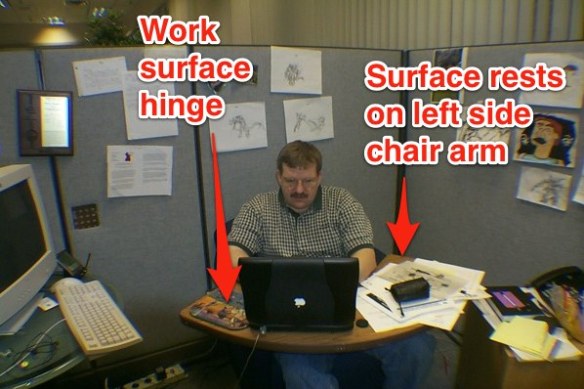
The Author @ HP Boise Legal Circa 2001
The last time I had a cube in corporate America, the cube came with 4 walls. Apparently, a few things have changed since “back in the day.” Today a cube is truncated into a
c | u | b | e so that four people put together have four walls. So I’ve got a corner or 1/4 of a cube.
Ironic Math Question: Is a corner of a square, a square root?
Back story, at HP I asked that my cube have zero work surfaces. Instead I ordered two lobby chairs that had tablet arms for laptops. And on the chair I used, installed a long work surface that reached from the right table arm to the left. Top down my cube looked like this.
The fun thing about this set up was people would come in, sit down and say “Why is your cube larger than everyone else’s.” This was fun, because my cube was not larger than everyone else’s. Same as.
And same as brings us back to desk 1.0 at new job in the insuranceville company town.
It is only natural to feel a moment of remorse for moving from my dungeon desk (see below) to a corporate environment with a uniformity fetish. However, life is bricolage (RestartGTD link) and constraints set you free (see previous post).
One big constraint of the new work space is books. Perhaps you have seen my picture in my library around the internet …
Alas, no more shelves, ladders, or extraneous reference materials. The internet is some compensation, but Mostly I’m shifting my references into Kindle and where possible, PDF files.
GTD Start Up
I decided to start with a 3×5 card heavy GTD setup. One idea, one piece of paper. Then, a manila folder for each project. In slinking around the supplies room if found a lot (20) diagonal folder holders that were “locally available” to install without causing any drama. So, here is what my desk looks like when I arrive in the morning.
When I first arrive in the morning I move my monitors out of the way, up to the shelf, and then do a relaxed mind sweep. At least for now, I’m arriving at 8:00 am which is a scosh before my group, so I can take 10 minutes or so to allow ideas to bubble up, write them on cards, and then organize the cards into groups (columns).
My new boss (who no, has not read GTD … yet …) is great at emailing me projects, hints, tips, etc. So my first week, I started by taking her emails, cards where next actions were captured during conversations, and then hacking out an initial set of projects. Each project gets a folder, and a diagonal slot at upper right on my desk. Cards get filed in project folders.
This physical folder organization has felt to me like it has helped trust to develop fast. If I’m not at my desk, the information is available for my boss to walk up to the folders, find the project she is concerned with, open the folder and see:
- At the very front a list of next actions for the project. Think of an excel spreadsheet list that has completed tasks and next tasks.
- The individual 3×5 cards with next actions on them.
- Supporting materials for the project (most of which she has lent me, so this is great for her to be able to “pull back” materials she needs)
I also have a “Projects” folder with a list of all the individual projects. This list has been handy as my boss is on the spot with her boss and her peers about what I’m going to be doing (this company has a strong norm of close monitoring of new employees).
That is the initial set up so far.
bill meade