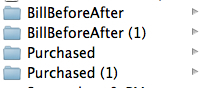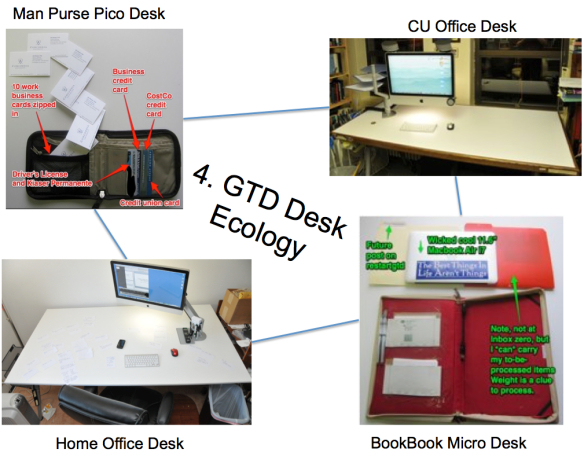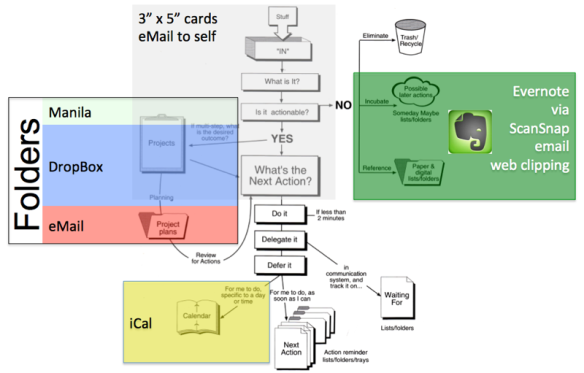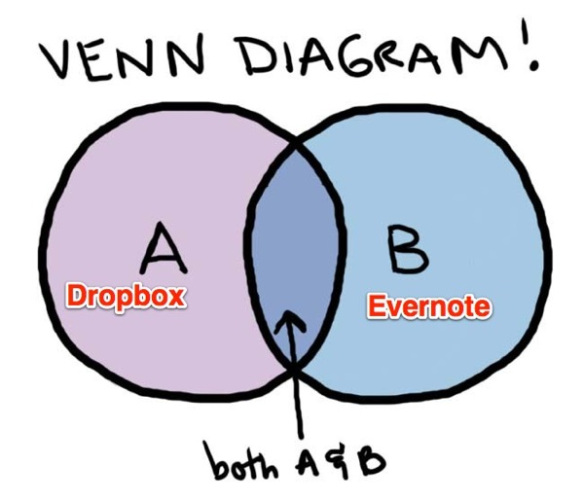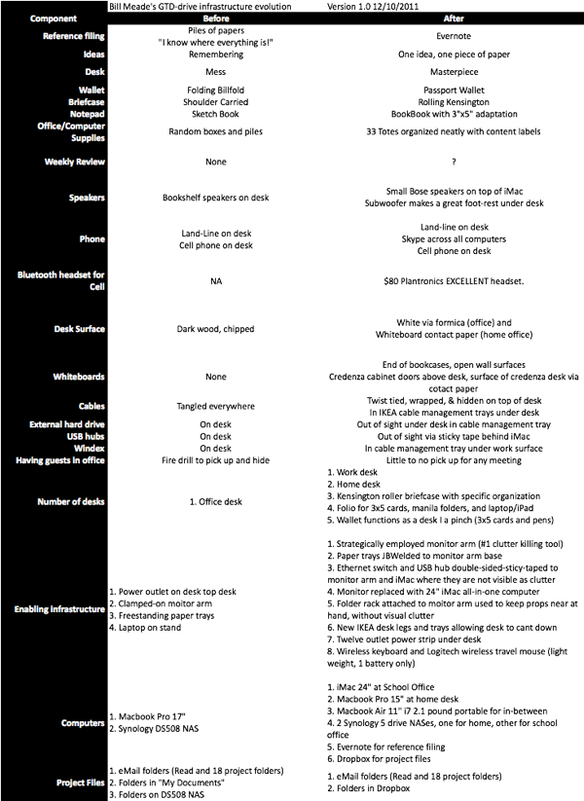- Where this blog came from:
- GTD: My Start, before and after GTD story, Time Lapse - 5 years of GTD
- Getting Started
- Restarting
- GTD Technology
- Desks
- The Perfect Desk Version 1, Version 2, Version 3, Version 4
- No money down desk
Tag Archives: Dropbox
Dropbox … I’ve gotta go back …
As I was constructing the GTD Time-Lapse post I mentioned in passing that Google Drive is not as reliable as Dropbox.
After I finished the post I went back and looked at Google Drive more carefully. In the beginning was Dropbox and everything was great except that I could not (then) put a file up and have many people download it.
I switched to Google Drive when I bought a Chromebook and drank the Google Apps Kool Aid. But, take a look at my experience with Google Drive:
Note that my Google Drive is named “Google Drive 2” … why? Great question!
Because, Google Drive sent me a “You Must Re Download you serfer of Google Apps” message. I renamed my original Google Drive “Old Google Drive” and then re-downloaded to “Google Drive 2” and didn’t think much of it.
Good thing I saved Old Google Drive … or maybe not. Here are two folders that exist in both Google Drive 2, and Old Google Drive:
In Google Drive 2 the pictures I was looking for are in the (1) folders. In Old Google Drive, they are in the folders without (1) after them. Fun?
Here is where I could taunt about which techie team has the MIT folks:
(a) Dropbox which performs flawlessly
(b) Google Drive which hiccups
But I won’t. :-)
Starting tonight, I’m migrating my digital stuff back to Dropbox.
bill
p.s., Unfortunately, RestartGTD is an unsponsored blog. Nobody compensated me to write this, with the possible exception of Amazon where you can buy that Fujitsu ScanSnap iX500 scanner that you’ve been waiting too long to pull the trigger on.
/* Fun Story*/
I paid to go to the David Allen seminar in Portland in November 2011. It was a great experience. Lots of chances to see what works for people to “get” GTD, and I figured out that I likely am a GTD black belt. This happened as a result of the leader asking “What have you all done to implement GTD?” And when everyone else was done, I told my story of using my Fujitsu ScanSnap to go paperless in 4 afternoons. At the next break, there were 10 people around me asking “What was that scanner you mentioned.” Lots of people want to be paperless, but if you don’t buy the infrastructure, you won’t be able to do it. See the post on GET OFF THE PAPERLESS FENCE only buy the newer ScanSnap (link above in the p.s. of this post).
GTD Time-Lapse
In the beginning, I was disorganized, no GTD, no Evernote, no OmniFocus, no Dropbox, no OneNote. My desk looked like this:

Then I went from no GTD to GTD via Paper and Evernote:
My desk changed to this:
Then, I got really excited, and went to a 100% digital GTD system via Omnifocus:
This is the first time I fell off the GTD wagon. I could not stand to sit down at my desk. The feeling of drowning by binary proxy kept me out of my organized office and away from my organized desk. Ugh! But the seeds of RestartGTD.com were born. Somewhere I’m POSITIVE I heard (via Audible copies of his books) David Allen say “If you get too organized, your brain will refuse to use your system.”
I refactored, cut back the role of Omnifocus, got a new job, Evernoted/digitized the 94,000 pages of notes I had from my Ph.D. and went to a hybrid paper and digital system that looked like this:
And my four desks looked like this:
Then as I experimented with my system and changed jobs I :
- Dropped Dropbox for Google drive when I bought a ChromeBook. Google drive is not even in the same league as Dropbox as far as reliability goes, but I’ve stayed with Google drive and Google Apps for simplicity’s sake.
- Added OneNote to keep work notes separate from home notes. This has actually facilitated manila folders as OneNote makes it *trivial* to print all my tabs (virtual manila folders) and put them into real labeled GTD manila folders.
- Kept 3×5 cards. They are indispensable for organizing. Laying a large number of cards out on a big table, then re-arranging them into thematic clumps, is the most powerful project organization tool that I possess. *Note* to OneNote and Evernote folks, please please please add 3×5 cards and a flexible user interface for re-arranging cards to your programs!!!!!
- Kept manila folders. In my new job, I can see my boss relax when I pull out a folder that has an updated project plan in it. And once she saw that she could look in one place for my project list and see what is going on, again, I could visibly see her relax.
- Kept eMail.
So my system now looks like this:
And my dungeon desk looks like this:
Thoughts on Tools:
- OmniFocus is an awesome tool. If you are going to implement GTD to the letter, I don’t think there is a better software package. But I learned that implementing GTD to the letter is not for my brain. But there is TREMENDOUS power in OmniFocus if it is for you.
- Evernote has been with me since the beginning of my GTD journey. I remember listening to David Allen say “the lack of a good general-reference system can be one of the greatest obstacles to implementing a personal management system” (p. 95 Kindle L1500) and realizing “Evernote! I can use Evernote to be my reference filing system!” You see I had Evernote before I read GTD, I just did not have a use model for it, because I did not appreciate how critical reference filing is to GTD.
- Evernote keeps adding tools. Some of them are wonky (Evernote Hello for example), but Web Clipper, Clearly, and Skitch have been game changers for me. Evernote has also gradually increased the kinds of files that it indexes (Word for example was a pain before Evernote started indexing it), and the handwriting recognition is slowly improving. The growth of Evernote’s tool set has kept me loyal as I know I don’t need to jump ship for the latest slick tool. Probably, this reticence kept me for too long from trying OneNote again. I was on the beta team for OneNote 1.0 and getting a change made to the program was like trying to teach a pig to sing.
- Dropbox is also an awesome tool. But it was (a) too expensive and (b) to focused on single users, at the time I adopted it. Dropbox too is adding tools, but unlike Evernote, Dropbox has not added tools at the point of most intense need for me, and built out from there. I’m sure to Dropbox, Evernote’s file replication must look plebeian, a pale copy of Dropbox with a different user interface. But to me, Dropbox is infrastructure first, and OneNote and Evernote are tools first, with backing infrastructure.
- OneNote has surprised me. The community of kindred minds around OneNote is much larger than Evernote. And OneNote has the same wonderful enthusiasm of Apple products and Evernote, among its users. OneNote has many of the same over-structured limits as Evernote, only 1 level of sub folders, for example. But, the user interface and the integration with Microsoft Office are freeing to my mind. And, I can’t wait to investigate OneNote add-ins. Evernote’s add-ins are a pallid picture of the promise of its API. More on OneNote as I delve deeper.
- Google Apps and Google Drive have converted me. I’m now keeping my evolving documents (like resume) on Google drive. I’ve had to delete and re-download my stored files three times. And when I look into my Google Drive folders now, I’m often missing files, finding renamed folders that indicate Google Drive has a problem with becoming confused. Dropbox has none of these issues. So I do miss being able to have confidence in my cloud storage. But I’m careful, back up A LOT, and limp through.
- Google Now. Another fun surprise. Google now reads my emails and then puts notifications on my phone and in my web browser automatically. This is a huge help for my absent mindedness (call me “Dr. Spaz” please).
Where GTDers are on our own.
David Allen does not recommend technology. Technology is too fad-y I suspect. So we are on our own in sharing experiences and frustrations. And, in dealign with providers like Evernote and MicroSoft and OmniGroup in advocating for GTD-helpful features.
GTDers are also on our own figuring out how to separate work and personal trusted systems. “When you’re trying to make a living there ain’t no such thing as pride.” Richard Marx - Don’t Mean Nothing Lyrics | MetroLyrics. And when you are in the middle or the bottom of a big company, keeping separate personal and work trusted system is a key survival skill.
Number 1 Reason GTDers Don’t Use Evernote … after installing Evernote
TLDR:
You can do both GTD and Evernote if:
- You read only chapters 1-3 of GTD, then
- implement Evernote as your reference filing system,
- don’t forget to install three Evernote add ons,
- be well rested when you work (don’t sleep walk) and
- focus on doing one new GTD skill (reference filing) well, before adding others.
If you don’t do all these steps, you … will … fail and then likely stop using both GTD and Evernote. Failing does not have to happen.
/TLDR:
Reason #1: Too Many Changes At Once
The only reason for time is so everything doesn't happen at once. - Albert Einstein
OK, you’ve picked up GETTING THINGS DONE (GTD) and you read the first three chapters. You stopped, considered my explicit instructions (see step 4) not to read the rest of the book for a year. In fact, when I give away GTD (I’ve given away over 50 copies so far) I physically cut the binding at chapter 4, and then do not give the last part of the book … until a year later. 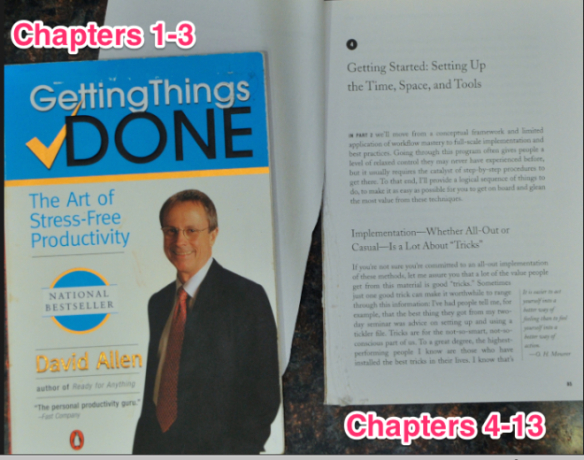
But most people do not buy defaced copies of GTD, or cut their books. So, they get excited in the first three chapters, and with boundless (temporary) energy, read the rest of the book. Embarking on a mission to change years of organizing habits, in three days. Prepare thine head … to be pulled off.
Even unemployed people can’t implement GTD in three days, a week, or even a month. I’ve seen them try. Changing everything at once is too much “shaking the jello.”
For example:
- Gathering work into a reduced number of inboxes
=new jello … shaking. - pre-processing inboxes without doing the work simultaneously
=new jello … shaking. - Setting up separate project and reference folders
=new jello … shaking. - And in the middle of all this shaking GTD jello, you are becoming tired, overwhelmed while excited, so you are basically sleep walking, while continuing to read and continuing to decide to shake more jello because David Allen has given you hope.
- Hope is something you have not had about organizing your work in say, 3 years. Hope at this point, inebriates.
- So, you set up an Evernote account, downloaded Evernote, install Evernote, check that Evernote works. Evernote is (sleep walking) working!
But, implementing GTD is such an overwhelming experience, after you get Evernote installed and running, you sleep-walk back to read GTD chapters 4-13. More jello!!!
Then you take a break. Spontaneously your hope from reading GTD, begins to dissolve in guilt. Wait, what?
Trouble with the GTD editor.
Captain Awkward calls it JerkBrain. I think of it as my internal editor. In THE WAR OF ART, Steven Pressfield calls it resistance, whatever you call it. As soon as you learn some of the tools of GTD, something inside your head will begin to fight against you implementing any of the tools of GTD. An this internal counter-GTD force, will begin piling up guilt in your mind.
A growing sense of guilt, combines with growing exhaustion from trying to reorganize all organizing tools … at once. And it is inevitable. You are going to have to stop implementing GTD and rest. And once you rest, JerkBrain, internal GTD editor, RESISTANCE, whatever you call it, sees its job, as keeping you from going back to GTD, and doing more implementing. One force in your head wants to implement, the other wants you off GTD the wagon.
And in this subconscious battle zone, enters the thought of installing Evernote. Or, … OneNote, … OmniFocus, … Dropbox, … Google Drive, … Google Apps, … maybe even buying a ChromeBook, … whatever. On the left hand side of your head, you have a list of many new GTD tools to implement: inbox, project list, project folders, 2-minute-rule. And on the right hand side, you have a list of many applications programs and systems to implement.
The key to actually implementing GTD is concentration. Concentrate efforts on fully implementing one GTD aspect, an aspect that will get you a big enough payoff, to shut down JerkBrain/GTD editor/RESISTANCE. For me, the one big thing was reference filing.
But, when you are tired, overwhelmed, and barely back to GTD after a night of sleep, or a weekend of family, or the latest big-baby-drama in your life, the automatic thought about reference filing is:
“Reference filing, no big deal.”
This.
Is.
Wrong.
Reference filing, the green box in this image, is a keystone skill of GTD.
Not a mote, reference filing is a board in your eye. A board because if you are going to make the switch to GTD, Step 1 is to get (currently) useless paper out of your face. Going to paperless reference filing with GTD is a HUGE payoff. You will be able to find information in 15 seconds, that you currently are too discouraged to even try to look for.
And once you can find all the paper that your brain knows you should be able to find. JerkBrain/GTD edtior/RESISTANCE will be shut up long enough, to let you get some work done. And, the work will go faster than you are used to, because you can actually bring together ALL the key information you know you should be able to find, and get quick wins.
Did I mention that reference filing is not trivial? Hope I remembered that!
Reference filing setup requires:
- sustained attention,
- effort-while-being-well-rested, and
- equipment that costs real money.
Reference filing is a HUGE challenge. But if you can implement Evernote for reference filing and suddenly have all your key information available, you will:
- Clear your desk of paper (“So there JerkBrain!”)
- Clear your office of file cabinets (“Hah GTD editor!”)
- Allow you to find anything in your old paper files in 15 seconds (this is HUGE it allows your subconscious to trust your change to a new system where subconscious does not need to “not-forget” all your important historical materials).
- Give you a quick win to overcome cynicism in yourself, and in your peers (it is much better to hear “Why are you so happy?” after a week from your spouse, than “You were all diarrhea mouth about GTD, but nothing has changed. What is up with that?”).
- And set you up to be successful implementing later pieces of shaking GTD jello.
*Note* having an Evernote account, having Evernote installed, and having Evernote running, is not having an Evernote reference filing system.
Installing Evernote while sleep-walking makes you miss three key components of Evernote’s dominant design.
- Evernote Web Clipper.
- Evernote Clearly. And
- Evernote Skitch.
Without all three of these tools your GTD system will leak all your internet information. As the internet is now the largest source of reference materials, this omission is sin. One byte of data about this …
A Clearly Example:
Last weekend I helped a friend who had bought Evernote Pro based on an enthusiastic Evernote demonstration two years ago. But after installing, she did not use Evernote. When I reviewed her Evernote installation, Web Clipper, Clearly, and Skitch, were not installed. So, we installed them (2 minutes) and then I pointed her to PC Magazine (single most cluttered web site on the internet) and demonstrated Web Clipper and Clearly. When she saw that in one click:
- she could strip all clutter and advertising from web pages, and
- she could highlight passages in web pages, and
- that the web pages automatically save into Evernote, and
- that Evernote automatically put documents in folders where they are wanted,
she said:
“Clearly all by itself makes using Evernote worth it.”
Read that sentence again!
Summary:
I’ve heard that of all the people that attend the $800 GTD seminars, only about 17% actually successfully implement GTD. If there is an 83% failure rate implementing GTD, and in the middle of that failure there is this “Reference filing, no big deal!” trap where you run into:
- a ton of short term setup,
- need-for-un-wavering-attention,
- budgeting time to work while being well-rested, and
- significant costs,
There is no way you can reach Evernote critical mass. Heck, 83% of people don’t reach GTD critical mass! Changing one organizing habit at a time, is a TON of work. 83% of people succumb to JerkBrain/GTD editor/RESISTANCE.
So, if you want to implement GTD, plan on doing so part time. Budget mental resources in advance to confront JerkBrain/GTD editor/RESISTANCE. But most importantly plan to be patient. Plan to slow down.
And, did I mention, plan to slow down. Organization is a skill like personal training. You got fat over a long period of time. You will not get lean in 3 days. Your physical trainer will manage your expectations for you. But with GTD, you don’t have a personal trainer. You have to manage your own expectations.
Pick the one GTD tool that will give you the highest payoff, implement one tool well, and then move to the next tool.
GTD’s tool payoff precedence for me has been:
- Reference filing
- Getting a real desk (see Restart GTD’s best-selling-post: Perfect GTD Desk)
- Natural project management
Good luck! If you have questions, post them below this post. So far, this is the most read post on RestartGTD. Everyone has questions about reference filing and GTD. Everyone who starts implementing Evernote will run into a roadblock. Roadblocks are the keys to the masterpiece.
-bill
And these three tools take at least a year to master. After you implement these three, I deputize you to read chapters 4-13 in GTD. But, … not until then.
bill meade
Evernote VS DropBox a GTD Perspective

Source: Flickr.com
Introduction:
“Which should I use, Evernote or Dropbox?”
This is a frequent question for me. Which you should use, or whether you need to use both, is a question of degrees of freedom that you need to do your work efficiently AND effectively.
What is a degree of freedom?
I learned about degrees of freedom as a 20 something college graduate who was discovering computers for the first time. I had a friend, Glen Kuhn who was teaching me about mainframe computers, at the same time as the Bell+Howell division I was working in was flailing unsuccessfully with microcomputers.
About a month into learning about mainframes, I asked “Which is better, a microcomputer, a mini computer, or a mainframe.” To which Glen replied, “That all depends on what kind of power your need. Do you need rotational power? Or, do you need something else.” I had that “I recognize this is an interesting analytical distinction feeling,” at the same time as my brain hurt from trying to understand what a degree of freedom was.
Trying to understand degrees of freedom stayed with me until several years later in graduate school, I discovered M.J. French’s LUMINOUS book Invention and Evolution.
French’s illustration from page 95 brings the idea of a degree of freedom into sharp focus:
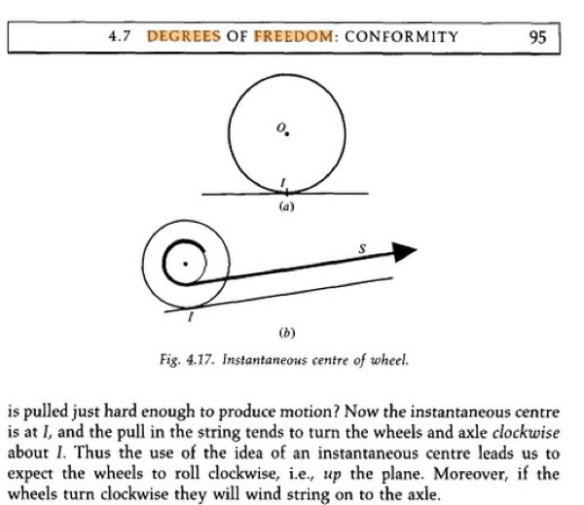
Source: Invention and Evolution, p. 95
A degree of freedom may seem simple from the outside, but they are not. Degrees of freedom are often counter intuitive, like pulling the string on part (b) of the above diagram causing the wheel to roll up the incline and wind string on to the axle.
But it gets better!!!!
Source: Flickr
Degrees of freedom also “nest” in sequences like Matryoshka dolls.
Another M.J. French explanation of this idea is the human arm. The shoulder is a ball joint and has 3 degrees of freedom. The elbow is two degrees of freedom (one bend to allow wrist to move from straight arm back to chest, a second that allows a twist so that the hand can turn things over). This gives 5 degrees of freedom. The wrist can bend back and forward, and also in a fly-casting motion, which brings us to 7 degrees of freedom. The fingers can bend down and back, and also sideways to spread the hand wide (2 DOF x 5 fingers = 10). So we are at 17 degrees of freedom to the knuckles. Then the fingers + 8 2nd and 3rd knuckles within the fingers. This brings us to 25 degrees of freedom. The general pattern in animals is to have a 3 degree of freedom joint, at the body, then a two, and then 1 degree of freedom joints as the limb travels away from the body (see French p. 98-100)
So what?
Well, degrees of freedom like the human arm has, are important because they allow the arm to do work. The nesting of 3-2-1 degrees of freedom is what gives humans the potential for great manipulative skill.
So what’s the connection to GTD?
The connection to GTD is that trusted systems also have nested degrees of freedom.
Source: Flickr
In fact, the nesting order of degrees of freedom are a large part of why GTD is a continuous improvement discipline. We can’t really simulate in our minds the best set of tools, the best nesting order of the tools. We can’t think our way to the globally optimal GTD system for ourselves.
So, we prototype, we test, we exploit serendipity, and over time we stumble towards greater efficiency and effectiveness using the GTD architecture. When David Allen says “the tools don’t matter” what I hear him saying is that “the lower degree of freedom tools don’t matter as longs as you’ve got the higher degree of freedom tools I teach, working well.”
Give me an example!
Ok, when I read GTD I keep getting hit by the root-level many-degree-of-freedom tools. For example:
- Next actions. Distilling the nub of what needs to happen, is like a 3 degree of freedom joint. We can then stuff next actions into our two degree of freedom manila folders or OmniFocus databases, or Evernote. Whatever. Next actions are high degree of freedom architectural features that allow us manipulative skill to make our days efficient and effective.
- Reference filing. Getting your paper stuff into Evernote, is also like a three degree of freedom joint. Once you have your reference archive in an easily searchable form, you discover: (a) that you can find ANYTHING in 60 seconds, and (b) that organizing stuff is a waste of time. Google is right, don’t organize, search!
- Project filing. Distilling what projects you are working on down to a file (manilla or electronic) is a high degree of freedom intervention. If you are lucky to be mentored by a GTD black belt as I was with Ian Watson, s/he will tell you “keep your project files separate from your reference files.”
- One idea one piece of paper. Perhaps the most important degree of freedom-providing intervention for me. One idea, one piece of paper gives your thoughts modularity. Allows them to go to the correct project, or to multiple projects. Allows you not to forget them over time. And allows your conscious and subconscious to collaborate in chewing over an idea.
- Weekly review. Again, like the idea modularity of one idea, one piece of paper, weekly reviews provide your work a lot of degrees of freedom. Refreshing on your projects replaces trying to predict (impossible) what the real deadlines are. Refreshing prevents worry. Refreshing allows sleep. Refreshing allows calmness when you are overloaded with work.
What does this have to do with Dropbox and/or Evernote?
Everything! Think of Dropbox as a screwdriver, and Evernote as a hammer. Now everyone knows that you can use a screwdriver as a crude form of hammer. Not a great hammer, the degrees of freedom of a screwdriver are too different from a hammer for it to work very well. And the same is true with hammers working as screwdrivers. You could probably remove some screws with the point of a claw hammer. But, it is probably better to go and get a screwdriver.
Now the key question: Would your rather use a screwdriver, or … a hammer?
**TILT**
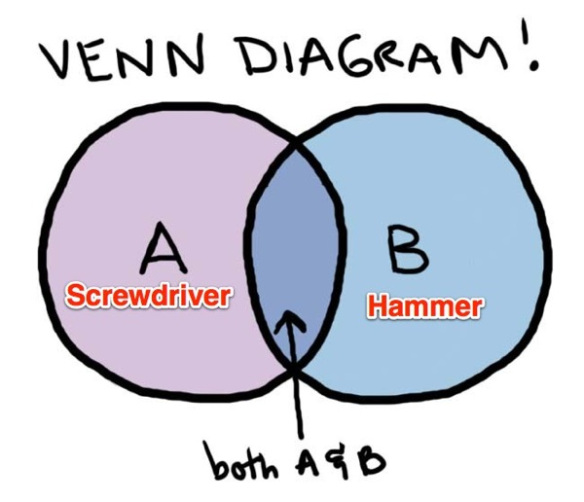
Source: After EK&FamilyBookReview
Of course, we instinctively know that we need both tools in our toolbox. Why? Because they have complementary degrees of freedom! We also need pliers in the tool box, and and power tools (which tend to be lower degrees of freedom than manual tools).
So what?
Well, the “should I use Dropbox or Evernote” question boils down to “What degrees of freedom do you need to support your GTD work?” And to the end of helping you figure this out, I’ve made a personal assessment of the degrees of freedom of Dropbox and Evernote and entered the data in the table below.
Source: billmeade please email [email protected] with corrections, comments, and additions!
Excel source here.
Source: After EK&FamilyBookReview
BUT … BUT …?
I suspect for most GTDers, the answer will be “choose both.” I’ve had a pro subscription to Evernote for 4 years. Evernote actually predates my walk with GTD. And, I’m skating along with DropBox’s free account. I’ve recommended DropBox with affiliate links so many times that I’ve got just short of 20 GB. So, I’m working to keep only active project files on DropBox to avoid spending money.
Which service to start with, to push GTD forward fastest?
I’m a fanboy of both, but I’m more of a fanboy for Evernote when I get this question. As I have stated repeatedly, I think Evernote is the GTD tool that will pull you back on the GTD wagon when you fall of. If you can just get the first 500 pages scanned into Evernote (12.5 minutes with a ScanSnap iX500) then a gravitational attractor to GTD flow, begins. It will not be long before you are scanning stuff in automatically without having to hypnotize yourself. Another benefit of Evernote is that you don’t need to purge your files to avoid filling up your office.
DropBox is great for lots of projects where the information is inside electronic files (Again, a lower degree of freedom tool). So, your mileage may vary on my advice.
Source: Purchased from Shutterstock
I’m a deer in headlights: Which one to start?
Flip a coin and pick one. Give yourself one two or three months with the one you pick first, before you try and pick the second service. One is enough things to change at once.
There is no downside to picking either service. Just do it!
bill meade
GTD: Before and After
GETTING THINGS DONE (hereafter GTD) has had a big impact on me. As witness, this post shows as much of the before/after GTD as I can articulate, it will evolve as I refine the post into enough detail to please visual learners (you know who you are John Nieberall!).
Question 1: What is GTD?
To my mind, GTD is a brain hack. GTD may look like a self help book, it may feel like a religious cult. But, GTD is an approach to organizing that helps you shop around for tools that allow productivity with a peacefulness.
GTD is important because life does not come with an owner’s manual that says “get organized in a sustainable high performance way.” So people go through school, work, phd programs (I did all three) and never spend a day getting organized beyond coping with the next deadline.
Here is the GTD architecture diagram taken from the PDF accompanying the Audible version of GTD:
Question 2: What did your life/office look like before GTD (circa 2009)?
In the garage, I also had a 5 drawer horizontal filing cabinet with 94,000 pages of journal articles, research data, and miscellaneous documents that were too good to throw out but not good enough to use. Here is the filing cabinet in the garage next to the Y2K water barrel.
Question 3: What does your life/desk look like after GTD?
Note that this desk is: (1) large 6′ x 35″, (2) clutter free from the surface up 6″, (3) canted (the front edge is 1″ closer to the floor than the back edge. I will write more posts on desks and their requirements as taking back my desk was a key stepping stone for implementing GTD.
<<Aside>> the most up to date “after” desk picture is available in the Dungeon Desk post.
Next comes my physical filing system (Target totes) with 5″ book ends in the tote if there are not enough manilla folders to completely fill the tote:

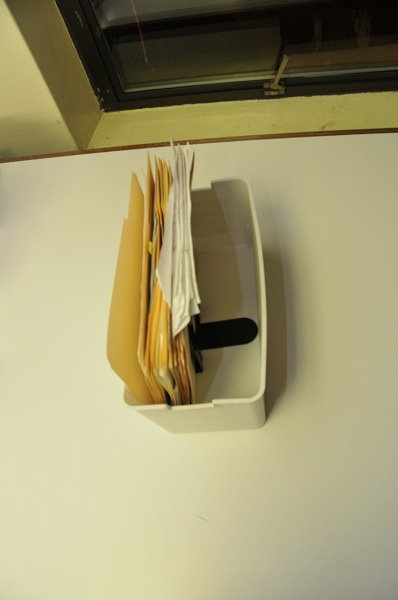
But, over the years, I’m using fewer and fewer of these totes, and shifting the vast majority of my projects into electronic formats. The reason for this is Evernote. Go buy Evernote. Do it. Do it now!
Nothing has helped me to stay on the GTD wagon more than Evernote. Makes it easier to file documents correctly, than to deal with the clutter, loss, and despair of messy papers.
So while before GTD had the 5 drawer horizontal file cabinet, after GTD I have a modified GTD system:
To get from paper to Evernote I raked through the 94,000 pages of paper in the file cabinet, and ask myself for each document “Will there ever be a next action for this document?” 80% of the documents were instant “No!” and they went straight into recycling. The 20% that were yes or maybe, were 17,500 pages which I scanned in a week on my Fujitsu ScanSnap.
Here is my annual capture of reference file information. The median monthly count of documents captured for the first three years of my using Evernote, is 65. For the most recent 3 years, the median is 164 documents per month.
Many of the documents I capture in evernote are web pages, the Evernote Webclipper and Evernote Clearly browser add ins have become indispensable for me. I’ve capture 3,336 documents via Web Clipper (to see how many you’ve captured type source:web.clip* in Evernote’s search box). The total for Clearly is 1,441 documents captured (source:clearly*). I use Web Clipper whenever I need to assign the notebook the document needs to be placed in.
Here is my cumulative Evernote document count over the 57 months I’ve been doing GTD. The jumps happen as I have scanned and recycled, as I Evernote has lifted limits on file sizes, as I’ve moved, and often, when I start a new job. I have 48 gigabytes of information in Evernote as of 2014/10/01. But I’ve paid just $45 a year, which has felt like rounding error. Nothing.
My final offering to the visual learner on Before/After GTD is a worksheet that covers more pieces of my system (GTDInfrastructureEvolution01b.xlsx):
Here is a summary view of how I am doing GTD after 3 years:
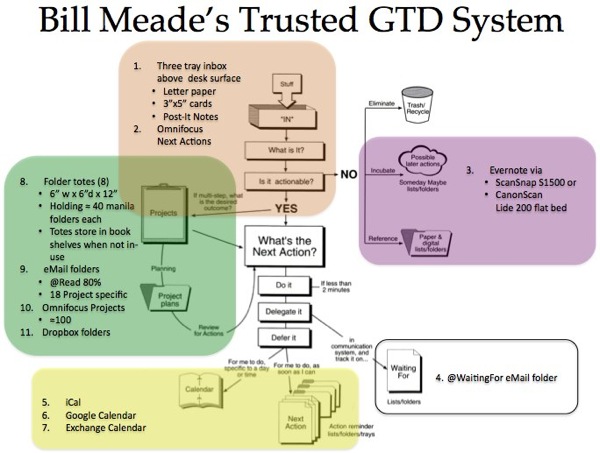
See also 5 years of subsequent GTD system evolution in GTD Time Lapse.
bill