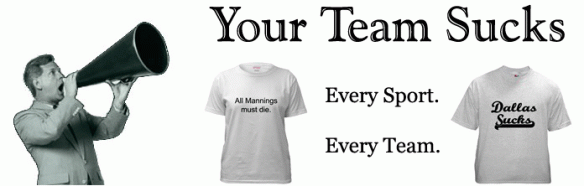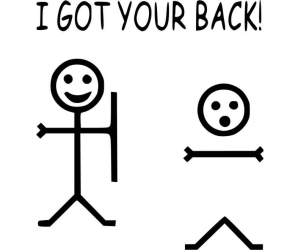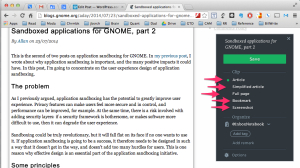TLDR: Why people set up and then don’t use Evernote
- The first reason is that implementing GTD changes too many things at once.
So, Evernote, even if it is installed and working, won’t be used. Evernote is a sub-casualty of the 83% failure rate of GTD implementations. - The second reason is because we blow off the GTD weekly reviews, infecting our GTD system with guilt that comes into focus (like a magnifying glass starting a fire) when we sit down to use Evernote. End result is we stop sitting down to our computers and stop using Evernote. *Note* This is also why people stop using Outlook, Omni-Focus, etc. for GTD.
- The third reason why GTD people don’t use Evernote after implementing it, that Evernote can be implemented in too many ways. And, … no two ways to implement Evernote agree. Too many choices to an overwhelmed brain = no choice. So, stop web surfing about Evernote, and start experimenting with your own work.
If you too have abandoned Evernote while trying to implement GTD, please share why?
Done! Good! Now go buy something to organize with, on Amazon! Invest in organization.
Introduction:
Why GTD people stop using Evernote is a surprisingly popular topic. So, I’m going to identify a couple more of the big reasons that GTD people stop using Evernote. This post is about reason 3, how the many alternative ways of implementing Evernote, stop people from using Evernote.
Source: .com
The perfect illustration of a GTD user implementing Evernote is not just a deer in headlights. The perfect illustration is a deer in a dozen of the spot lights used in police helicopters to run down fugitives.
User: “I think I’ll try using Evernote”
- {event} Client installation on an iPad happens
(10% of users who attempt to install quit here)- Wait, what? Why aren’t people installing Evernote on their PCs first? Seems that the PC is passing in influence. See RestartGTD’s Browser De Jure page for GTD viewership. GTD like it or not is becoming an iPad thing.
- {event} Account setup happens
(50% of potential users quit here) - {event does not happen} Opening Evernote for the first time on iPad
(25% of potential users quit here) - {event} User opens Evernote for the first time
Even if we give Evernote 100% of the loyal users who open Evernote on their iPad for the first time, Evernote has still lost 85% of its users by the time a user opens Evernote for the first time.
Worse success rate than a David Allen GTD seminar!
Of course, I could be wrong about the percentages above. Still … Evernote is computer (desktop or laptop) first. With its new users swarming in from iPad and iPhone land, there are going to be a lot of wasteful problems (from the perspective of GTD).
For example,
- once the person who has followed the steps above sees their Evernote account, what will they see? None of their existing information. = #EvernoteProblem
- how can we fix this?
- By installing Evernote Web Clipper and Clearly for a week or 10 days, so the user has some web-browsing history built up, that s/he will recognize when Evernote first opens. = #EvernoteProblem
- By *distracting* the user to next import their paper with a scanner (scroll down to the file cabinet picture) before they open Evernote. Oh, crap, this requires Evernote to be installed on a PC with a scanner. Oops. = #EvernoteProblem
- By scanning directly from scanner to Evernote on iPad or phone.
- Without something drastic, can we fix this?
Hypothesis:
= #EvernoteProblem * #GTD Problem = .15 *.17 = Success Rate of Evernote & GTD
.15*.17=.03 Or, 3%
Ouch!
How can trying to implement Evernote with GTD be a good idea if it kills off an additional 14% of successful GTD users beyond what David Allen’s Company experiences?
- Once a GTD user puts their information into Evernote, it becomes easier to do reference filing correctly, than to not do reference filing. Reference filing is a keystone GTD skill. This helps *a lot* with people staying with GTD!
- Those 14% of GTD users were going to fade anyway. I *think* this because I talk to people who are “formerly known as GTD users” and they say “I use about 50% of GTD. I was really into it at first, but then it became too much to keep up with.”
- Why? When I ask, “Do you use Evernote web clipper?” they invariably say “What is Evernote Web Clipper?”
- Hypothesis: 14% of GTD users would be saved if they tried Evernote for their reference filing.
- Evernote is a platform, not a well-known, habitually used product. So what?
- So … the marketeers at Evernote are clueless at how to help people who have a dozen police helicopter spot lights in their eyes. Platforms give markets new-to-the-world-capabilities, marketing people are trained to more efficiently sell old-to-the-world-capabilities.
- So … in GTD terms, a new platform allows us to experiment with new degrees of freedom in organizing. The way our brains work with new platforms is trial and error. Our brains will try using the electronic tools, then pull back and compost on how the new platform *feels*. Then, confidence in a new way to use the tool appears from nowhere, and we implement the tool. And iterate improvements from there.
BIG Evernote LESSON FOR GTD USERS:
Don’t web surf to figure out how to use Evernote. Experiment with your own next actions, projects, reference filing, and inboxing. See what pleases you and run with that. When you feel *hindered* by Evernote, stop doing that.
You can start with paper, that worked for me! See GTD Time Lapse for my 5 year history of GTD evolution.
- Nice post on “just do it” getting started with GTD
- My post on 3×5 card + manila folder GTD Startup
You can go all digital. That did not work for me. I went back to paper + Evernote.
The trick is to start. Don’t think “I can’t start without the perfect system.” Think, what can I improve the most, with the least effort. Or, better, what would be fun to really focus on and improve? After 200+ MBA students, I think getting a ScanSnap and Evernote going as your reference filing system can’t be beat.
Whatever you do, keep evolving your GTD. GTD is like a bicycle. When you stop moving, you fall over.
bill meade