*Update*
I’ve edited this post in light of having gone back through my GETTING THINGS DONE (GTD) history, and looking at the different trusted systems I’ve evolved over the four years of using GTD.
- Title graphic has been recomposed to put GTD at the center. Ouch! When I realized I missed this in the original post. Ouch I say!
- Last graphic has been recomposed dropping Google Drive (unreliable) and swapping back in Dropbox. This will take some work as I have to squeeze down from 30 gigabytes of storage to 20 (the most storage I can have for free on Dropbox).
- Last paragraph has been edited to put both OneNote and Dropbox into project management (I use them both for project files).
- Added a fourth like about OneNote (Read on!).
This is not a full on review, but I’ve been using OneNote daily for a month, so I thought I’d *reflect* a little on how I like OneNote, and how it compares with Evernote. Just rule of three likes, dislikes and reflections in this post.
What I like about OneNote:
- The tabs. OneNote lets you have tabs on the top or right side of your notebook. This is a clear win over Evernote where notebooks (the equivalent of OneNote tabs the way I use both programs) are rigidly stuck in a list at the side of your screen, or in a rigid grid of notebooks in the main window.
- Sub notes. If you create a tab for a project, you can insert notes underneath the project and indented from the parent tab. Again, a clean kill improvement over Evernote. From a GTD perspective this has helped me to focus more on the work, and less on the housekeeping of organizing the work.
- Linking. You create [[aroundwhatyouwanttolink]] and the note is automatically linked to the parent project list. For GTD people this allows you to have each project on a tab that you start from the master list of all projects. Just create [[NewProject]] on your master list of projects, and *poof* you magically have a new tab named NewProject, now, get to work!
- After a couple days, I have to add one more thing I like about OneNote … the connection between Microsoft Outlook and OneNote. I can drag an email into OneNote and choose either to have a PDF of it (printing to OneNote) or just an embedded copy of the email. This is not a clear win over Evernote as I can also capture email to Evernote from outlook. But, the thing is, because OneNote is a “family of Office” product, I intuitively knew that the link would be there. Evernote’s linking to email has to be discovered separately. My impression is that both OneNote and Evernote are improving their linking over time.
What I don’t like about OneNote
- The canvas. Evernote’s canvas is static, text-based, and more intuitively appealing to me. In OneNote, whenever you click the mouse too far away from what you’ve already typed, you create a new text window. Which does automatically scroll down when you type something in any other text window. This is an example of too much flexibility for me. I find myself creating only one text window per note, and then being sure to add new thoughts to that single window. Static canvas, clear win for Evernote.
- Too narrow a focus. OneNote focuses on you, your keyboard, and your projects. So it does not *feel* like a document management (or reference filing) system. Another clear kill for Evernote. I am forever adding a note to Evernote, and then much later taking that note out of my GRAPHICS or INBOXNOTEBOOK (the two big capture notebooks in my Evernote use) and either moving it to a project notebook, or copying the contents, pasting the contents into another note, and deleting the first note. OneNote is more narrowly focused than Evernote. I would not think about putting 14,000 articles and clippings into OneNote, for example.
- Adding new text after a pasted-in graphic. I can’t figure out how to get OneNote to allow me to create new bullet lines in an outline, from clicking on the clip, hitting right arrow, and then either return or shift return as needed.
Reflections:
- OneNote vs. Evernote, like Evernote vs. Dropbox is not a choice of one tool OR the other. They overlap in functionality. But OneNote is a lot more competition for Evernote, than it is for Dropbox. Here is what the overlap *feels* like to me.
- Both OneNote and Evernote are (to my liking) overly rigid. I’m still looking to be able to re-arrange virtual note cards on a virtual desk top. And, to be able to arrange notebooks in relation to one another. But OneNote and Evernote allow note arranging little if at all.
- Project focus is an area that OneNote excels in, and where Evernote is weak. I applied for a project management job at Evernote this year, and won the opportunity to work a test problem in new products. But, alas, no job was forthcoming despite my ENTHUSIASM and ranting and railing about Evernote as a platform. But, OneNote, if it shows nothing else, indicates how Evernote could up its game in the project management sphere.
- Evernote is a platform. OneNote is an application. OneNote feels like Excel or PowerPoint, a point-focused app that captures and structures analytical thinking. Evernote with its open API, back end infrastructure, and plug ins for browsers that make ripping just the information you want out of a web page, easy, feels like a platform.
GTD-Conclusions:
In David Allen speak, OneNote lives in the land of projects and project plans. Evernote lives in the land of reference filing, and Dropbox and OneNote live in the land of project organizing infrastructure.

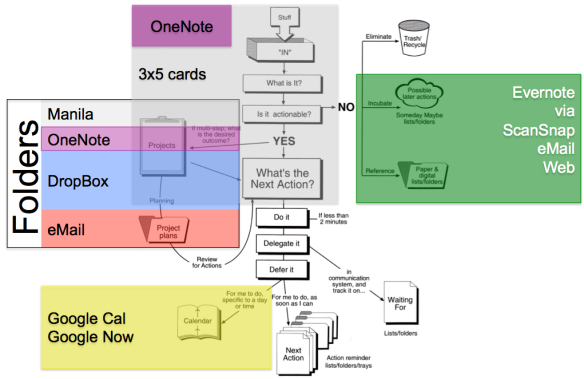
Pingback: Quick Index of Most-Read Posts | Get (back) on the book that David Allen wrote's band wagon!
You mention you dislike the flexibility of the OneNote canvas. But that is one of its strengths vis-a-vis Evernote in that it allows you to arrange things any which way you like. Images can be next to each other, obliquely from one another, etc. On the Evernote forum there has been a lot of complaints about the rigidity of its canvas, and I agree that it is a shortcoming.
I understand you just described your own opinion, which you are entitled to of course, but OneNote’s flexibile canvas will be seen by many as a strength, including project people.
You are right, OneNote provides the flexibility I’m asking for. I restrict myself to a tall text note on the left of OneNote pages. But am beginning to use OneNote’s greater flexibility bit by bit. Using a 27″ monitor allows me to create wider OneNote pages, and then using flexible placement of notes on the right hand side of my notes. I’m getting there bit by bit. I’m going to write a full on review of OneNote before long.
You mention wanting to arrange notes like cards on a virtual table. For Evernote there is a 3rd party app that does exactly that: CardDesk. It works well.
Yes, I have a CardDesk account. But I want more fidelity to how 3×5 cards behave. Cards are locked in orthogonal to the page axis, for example, which *bugs* me. And CardDesk has castrated note controls (no deleting, no …) because Evernote has a baby application programming interface that does not give developers full control. But your point is taken. I need to look at CardDesk again to see what I can *trick* it into doing for me.
Pingback: Quick Index of Most Read Posts | RestartGTD
Pingback: Four Steps to OneNote without Crazy | RestartGTD
I use Evernote and I use it for project management. I love the notebook stacks for projects and sub-projects. And the work around to easily getting to all of the files you need for certain projects is to use the “copy note link” feature to create a table of content for each project. Then add that table of content note to your Shortcuts on the sidebar.
Yes! This is logically the same operation I have been doing of late, with OneNote. My experience with getting over organized with OmniFocushowever, has made me gun-shy (I guess) of trying to do all my GTD organizing in any one digital tool (Evernote or OneNote). There are people who do the entire middle of David Allen’s process flow diagram with Evernote. I’m just not going to try to be one of them (One of you?).
I LOVE the stacks feature of evernote, I just use stacks for reference filing only. Example, I have a stack for my family name MEADE, and then a sub folder for each family member or big event that is needed to group notes. A matriarch of our family died last February, and everyone brought photos to the funeral, I of course took a scanner and dutifully scanned all the photos into a sub-notebook of the family stack (shared via Evernote) so everyone could have all the photos.
Thanks for the comment! -bill
Nice writeup. Note that One note has an API too. Check out http://dev.onenote.com.
I started the RestartGTD.com blog to talk about GTD. As Evernote is a capstone skill/component of my GTD system, I attracted Evernote readers. The blog postthis week took me by surprise. There must be 2,000 times as many OneNote users as Evernote. Immediately after the blog post went up, OneNote bloggers started emailing me and pointing out typo issues and that my stupid StumbleUpon feed is broken.
I yield to no one in admiration of David Allen, but he does not like technology. What is hot today, is cold tomorrow, and his focus is on the conceptual analytics it takes to get the most out of your life. So when someone writes about GTD and Evernote, or like my hastily concocted OneNote, Evernote, Dropbox and GTD post this week, there is a real hunger to learn what works.
I’ve been watching Evernote’s API community, and frankly, it is a disappointment. Thank you for the reference to the OneNote API. I’ll start monitoring that ecology and see if there are GTD levers there.
Pingback: OTR Links 08/23/2014 | doug — off the record
Nice analysis. I too go between them. I like being able to print to OneNote from PC but find myself using Evernote for article clipping
I’ve used print-to-OneNote once. To lay out an email chain discussion that I wanted to preserve. But the majority of what I do I’m copying paragraphs from an email, pasting them as a header, then outlining steps and questions underneath. I work for a genius, and her emails often have “bullion cubes” referencing infrastructure that, because I’ve just started a new job, I don’t understand. So I then write bulleted question emails back, and when the answer appears (microseconds later) I copy the key information paragraphs, and indent them underneath the questions. In this way, I’m building out a knowledge base for my job, that my peers (and or the next person) will be able to reference. My OneNote binder is on a shared network drive so anyone can access it. Having a Ph.D. has given me a license to say “I don’t know” a lot more than average. So I *suspect* this sharable knowledge base will grow in value over time.
One thing to consider on Evernote’s behalf is that, while it’s not technically a “subtask” feature, you can creat “stacks” - I think that kind of serves a similar purpose. I’ve only dabbled in OneNote, but am a diehard Evernote user :)
Agreed! In fact, OneNote and Evernote have about the same notebook limitations. Both allow you to have a tab (OneNote) or Notebook (Evernote), that has exactly 1 sub-level indented underneath it.
The difference between OneNote and Evernote here is purely user interface. OneNote allows you to arrange in tabs while Evernote is like one big ladder where every notebook is stuck between the rungs in the grid.
Thanks for the comment!
bill
OneNote is required at work, therefore . . . I use Evernote for personal. (So, if at my option, or their command, we must part ways some day . . . 99% of my life isn’t hidden in an account controlled by my former employer.) Its something to consider. Whatever your job “requires” . . . use the other one for personal. Then you get the best (and worst) of both.
My situation too. I work with radio-active-data (personal health information) so I can’t live with *any* information crossing to the internet. This is the first job I’ve ever had where the command is explicitly “do not take work home.” The security risk of not having everything stored inside the building outweigh the gains from squeezing more work out of people outside the mother ship of the office.
I keep my personal laptop on my work desk, have access to Evernote on it, but no access to OneNote work store. I miss being able to take screen snaps of significant discoveries that I know I will forget later, and then drop them into my “CribSheets” notebook in Evernote.
Alas.
bill
Separation of work ideas from personal, is a big deal. David Allen’s perspective is “You can’t” but David Allen consults with senior executives that don’t have anything like the level of scrutiny that I experience as a worker bee (I shovel radio-active health data for a living). So darkness is on the countenance of us GTD implementers as a result. I work around work/personal by combining OneNote and Evernote. At work, I run OneNote and have a 100% hermetically sealed boundary around my workbook. Save it on a network drive (which is backed up) and configured OneNote’s backup to save to a different network drive. Did not connect OneNote to the cloud. When I learn something cool that I need to remember, I open up Evernote via the web, and enter the non-proprietary non-radioactive data (mostly stuff about SAS) into a “Cribsheet” so I can access it *later* meaning at another job if that ever happens. I have installed OneNote at home, but I don’t need the detailed work organization user interface for my home life. So I have not entered any home OneNote data. One of my recent posts shows my home life organization: four lines on a 3×5 card does it for me at home … most of the time.
It seems that both Dropbox and Evernote would fall into the reference material section to the right…
I disagree with Dropbox in reference filing. And stay with me, I know there are some people who can combine Dropbox with Microsoft Search to do much the same thing as Evernote. But, Evernote is document oriented, while Dropbox is file oriented. And the difference is big to my mind.
For example, Evernote’s Web Clipper and Clearly tools are more natural and expressively powerful for reference filing than similar Dropbox tools would be. Similarly, Evernote’s {doomed to failure} guessing which notebook to AUTOMATICALLY put a clipping into, is something I would not expect from Dropbox.
From a certain Dropbox perspective, Evernote must look like a trivial skin over the top of a competitive replication engine. But like two species of large predator, Evernote and Dropbox are evolving into very different ecological niches. Tiger and Lion for example.
Dropbox is much closer to projects in my mind, than to reference filing where instant recall is the name of the game. Evernote’s OCR of documents is a further reference filing feature that Dropbox does not [that I know of] have.
Hope this makes sense. Thank you for commenting!
bill
Hey Bill,
I am as much of an Evernote geek as they come, so I’m with you on Evernote’s strengths. I use both Evernote and Dropbox for archiving different stuff. I find printing PDFs directly from Dropbox via my iPhone and air print a piece of sublime magic pie. I have tons of files in Dropbox for this purpose… but still, I must admit that I am pretty much a Dropbox illiterate when it comes to exploiting its full capabilities.
I’m quite interested in delving a little bit more into Dropbox and seeing if there’s something i’m missing out on… plus, playing around with the idea of getting a premium account (for the space) to upload original photo and video sizes from my iOS devices automatically, combined with their photo gallery feature. I guess in the end I’m going to have to fork out for some storage service other than Evernote, because I don’t get the same gallery effect from Evernote, unless maybe it’s through a 3rd party app. I’ve got all this Evernote premium space I under-utilize… but… they don’t do video playback and storage. Haha, this is a haphazard train of thought, but I think I answered my own question. Still, I get the feeling that there may be more to Dropbox than meets the eye. I’ll have to do some tinkering. Thanks. I subscribed to your blog posts via email.
Cheers!
I looked at Evernote vs. Dropbox in detail on 2012/09/15. I’ve never seen Dropbox as a reference filing tool, probably because I do not trust operating system-level search. Blanket condemnation there. Yes, too general, but because operating systems don’t provide document management user interfaces, they are not for me. When I was using DropBox, it was firmly on the left side of David Allen’s process diagram. Dropbox folders were project folders for me.
You’ve never uploaded a PDF or other document to Dropbox that you may need to print at some point or reference in any shape or form?
Nope. I used to work for HP LaserJet, but I hardly use printers any more. I print at work because it facilitates object-oriented comments when meeting. But, even if the person is across the aisle, I always send PDFs. I saw that you liked printing from Dropbox. But that is not a part of my work flow somehow.
Hey Bill, it seems like you’ve got Dropbox taking on task management in the last diagram. It was interesting to see where each would fit each in on the GTD workflow diagram. Evernote and OneNote seem to be in the right places broadly speaking, but I don’t understand the Dropbox placement. Maybe if you were specifically talking about the sharing of information (delegating more or less), I could see why you’d put Dropbox where you did… Is there any way you know of in Dropbox to manage tasks?
I didn’t really know how to fit Dropbox into my diagram. At one time I would use cards and manila folders to organize work up the point of a project starting, and then I would use drop box with project folders, to take the project from there with MS Office programs.
But, in the last month, I’ve found surprising value in structuring projects in OneNote. This has caused DropBox to fade to invisibility. Yes, it can support GTD with project folders and by maintaining an organized set of files. But, at my job working with health information, Dropbox is NOT AN OPTION. But, I thought I ought to include Dropbox in the blog post.
So between OneNOte’s project user interface working better for me than the Evernote overly-structured interface, and working on health industry data. Dropbox is beginning to look like an app that was an episode, but for me, probably not long term.
bill