GETTING THINGS DONE (hereafter GTD) has had a big impact on me. As witness, this post shows as much of the before/after GTD as I can articulate, it will evolve as I refine the post into enough detail to please visual learners (you know who you are John Nieberall!).
Question 1: What is GTD?
To my mind, GTD is a brain hack. GTD may look like a self help book, it may feel like a religious cult. But, GTD is an approach to organizing that helps you shop around for tools that allow productivity with a peacefulness.
GTD is important because life does not come with an owner’s manual that says “get organized in a sustainable high performance way.” So people go through school, work, phd programs (I did all three) and never spend a day getting organized beyond coping with the next deadline.
Here is the GTD architecture diagram taken from the PDF accompanying the Audible version of GTD:
Question 2: What did your life/office look like before GTD (circa 2009)?
In the garage, I also had a 5 drawer horizontal filing cabinet with 94,000 pages of journal articles, research data, and miscellaneous documents that were too good to throw out but not good enough to use. Here is the filing cabinet in the garage next to the Y2K water barrel.
Question 3: What does your life/desk look like after GTD?
Note that this desk is: (1) large 6′ x 35″, (2) clutter free from the surface up 6″, (3) canted (the front edge is 1″ closer to the floor than the back edge. I will write more posts on desks and their requirements as taking back my desk was a key stepping stone for implementing GTD.
<<Aside>> the most up to date “after” desk picture is available in the Dungeon Desk post.
Next comes my physical filing system (Target totes) with 5″ book ends in the tote if there are not enough manilla folders to completely fill the tote:

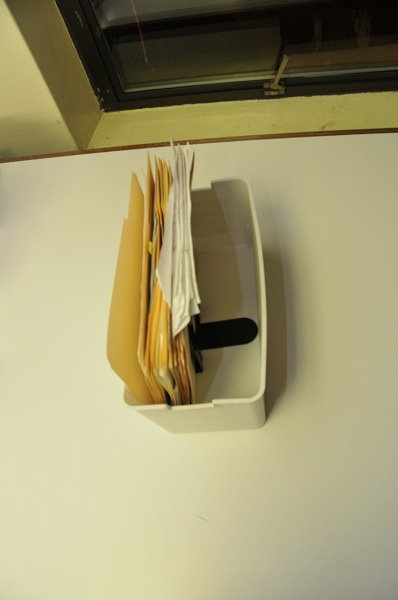
But, over the years, I’m using fewer and fewer of these totes, and shifting the vast majority of my projects into electronic formats. The reason for this is Evernote. Go buy Evernote. Do it. Do it now!
Nothing has helped me to stay on the GTD wagon more than Evernote. Makes it easier to file documents correctly, than to deal with the clutter, loss, and despair of messy papers.
So while before GTD had the 5 drawer horizontal file cabinet, after GTD I have a modified GTD system:
To get from paper to Evernote I raked through the 94,000 pages of paper in the file cabinet, and ask myself for each document “Will there ever be a next action for this document?” 80% of the documents were instant “No!” and they went straight into recycling. The 20% that were yes or maybe, were 17,500 pages which I scanned in a week on my Fujitsu ScanSnap.
Here is my annual capture of reference file information. The median monthly count of documents captured for the first three years of my using Evernote, is 65. For the most recent 3 years, the median is 164 documents per month.
Many of the documents I capture in evernote are web pages, the Evernote Webclipper and Evernote Clearly browser add ins have become indispensable for me. I’ve capture 3,336 documents via Web Clipper (to see how many you’ve captured type source:web.clip* in Evernote’s search box). The total for Clearly is 1,441 documents captured (source:clearly*). I use Web Clipper whenever I need to assign the notebook the document needs to be placed in.
Here is my cumulative Evernote document count over the 57 months I’ve been doing GTD. The jumps happen as I have scanned and recycled, as I Evernote has lifted limits on file sizes, as I’ve moved, and often, when I start a new job. I have 48 gigabytes of information in Evernote as of 2014/10/01. But I’ve paid just $45 a year, which has felt like rounding error. Nothing.
My final offering to the visual learner on Before/After GTD is a worksheet that covers more pieces of my system (GTDInfrastructureEvolution01b.xlsx):
Here is a summary view of how I am doing GTD after 3 years:
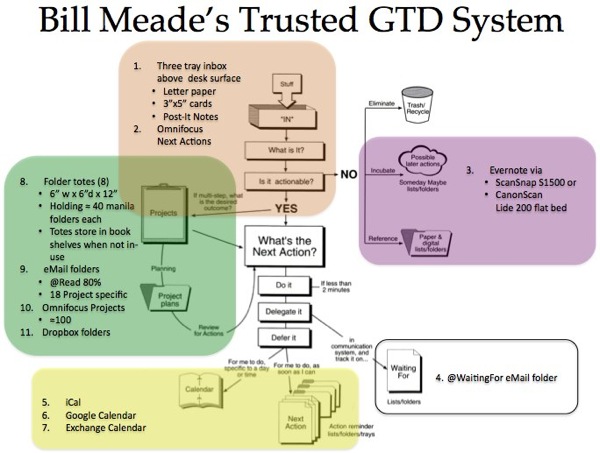
See also 5 years of subsequent GTD system evolution in GTD Time Lapse.
bill




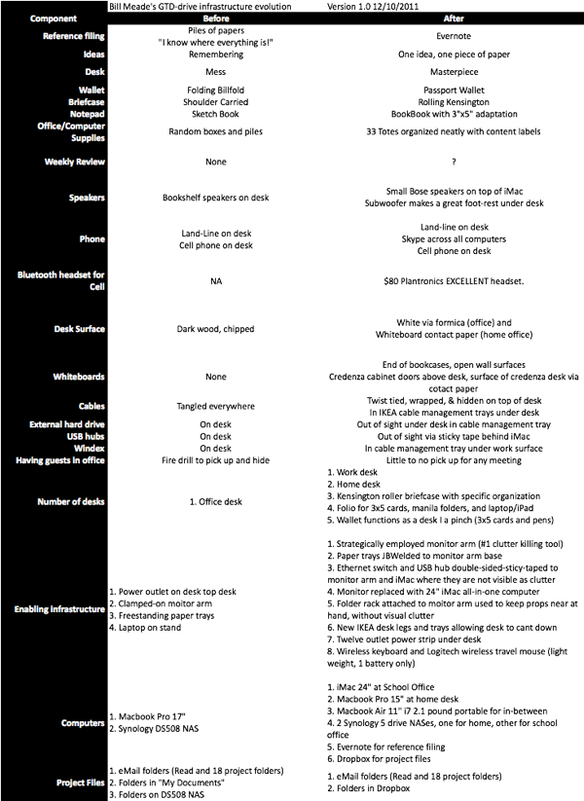
Pingback: Easy GTD | Get (back) on the GTD band wagon!
Pingback: Quick Index of Most-Read Posts | Get (back) on the GTD band wagon!
bill - what are you using for your desk? I love your setup but would like something like that desk.
Desks, desks, desks, I’ve written a lot on Restart GTD about desks. Detailed descriptions in The Perfect GTD Desk Version 1, Version 2, Version 3, Version 4. If these posts don’t give you enough information on my endless fixation on GTD desks, ask another question. I’m always happy to write more about desks!!!
bill
Can you walk through your trout one for project plans? When, review, moving actions to to-do schedules. Something about how that gets included in schedules. Don’t think gtd even talks much about this.
The gnarliest project plans for me, are projects that require experimentation and improvisation. As a data scientist, experimentation and improvisation are my daily bread. Or at least the source of it. Please email me at [email protected] and give me an example, and I’ll show you how I would work through developing a project plan. I’ve been leaning in on using OneNote for the past quarter, and the more I use it, the more relaxed I can become with it. In addition, I’m working in Outlook 2013 so I bought TOTAL WORKDAY CONTROL 4TH ED. because I need a template for doing GTD in Outlook *instantly*. This book is focused on doing GTD on email, and teaches productizing of emails into next actions and projects on the fly. So, if it fits your example, I may develop a project plan in Outlook 2013 in addition or instead of OneNote. - bill meade
Pingback: Getting Started with GTD: The buddy system | RestartGTD
Pingback: Quick Index of Most Read Posts | RestartGTD
Pingback: Dropbox … I’ve gotta go back … | RestartGTD
Encore un postе vraiment attrayant
Pingback: Number 3 Reason GTDers Don’t Use Evernote … after installing Evernote | RestartGTD
Pingback: Notice in: Looking for work | RestartGTD
Every office wants a filing cabinet. Even minus a dentist`s office, you might want one for your house for personal use. Whether you would like to store away older bills, your mortgage statement, or anything else, Needed to get pointers how you could select the very best one for the office, or even the house.:
Most recently released posting on our very own web blog
<'http://www.caramoanpackage.com/
Could you go into a bit more detail on how you tag things in Evernote to make sure they’re easy to find/reference?
I find stuff in evernote by combining notebooks, search, and tags. I have 7,242 documents in my Evernote account. I have 95 folders, zero saved searches, and 320 tags. When I enter a document into evernote if the substance of the document is archival (scanner data from my PhD research for example) I’ll make a folder for that data and then just manually pile up the files into the notebook. If the substance of the document is general reference, I’ll most likely put the file into “Articles” which is a notebook that I have in mock-APLA sort order “author (year) Title” so that I can find the authors I read a lot (Kurzweil, Guy Kawasaki, or Steve Blank, or Geoff Moore) easily and quickly find the document I’m thinking of. When I import reference material I’m likely to make up a tag on the spot for it by asking myself “What is the one word that I will think to search on for this article?” But more and more, I just search for documents and find that any document in Evernote can be located by search. The tagging makes me feel safe, but I’m not sure that it is paying its way for me.
One thing I wish Evernote had, was in-attachment search. I just realized that Evernote is not searching within MS Word files (although it is searching fine in PowerPoint files) or my archived mbox Eudora mail archives. So, if you need to put a lot of weight on search, then Microsoft Search is likely a more robust solution. If you run Windows and have the Evernote client installed, you can use Microsoft search instead of Evernote’s search to get inside your attachments.
[email protected]
Wow, just found this blog. It looks great! Very useful and inspiring, it seems.
I’m also on my way back on the wagon, having gotten a boost by discovering the lethal combination of Evernote and ScanSnap S1500.
I’m also sad that Evernote only scans PDF and images.
How are you able to search the Evernote attachments with Windows Search?
As far as I understand it, the databasesattachments folder is only a buffer area / workspace that holds the attachments that you have been opening/manipulating on that computer.
I have about 1500 attachments in my database but only around 70 files in the attachments subfolder… ?
Assumption: You have the Evernote client for Windows installed on your computer. Then, when you put a file in Evernote, it stores that file locally on your Windows computer, and then replicates a file up to the cloud. It is my understanding that Windows search does the full text indexing of files on your local computer. Concordia University is a Windows shop. I’ve been in extended discussions with the Windows zealots about the pros and cons of Dropbox, Windows Search, and Evernote. The WinZealots maintain that Windows search is superior, because it indexes everything (with the exception of PDFs that have not had OCR run inside them).
What they really mean, is that Windows search gets inside Word files, Zip file, etc. Evernote goeth not there. :-)
But, if you want your PDFs searchable on Windows Search, you’d better run them through the Acrobat text recognition routines. And then, Windows search will find everything that is in Evernote, and everything that is in the attachments that Evernote does not index.
Like the 8-ball, if this does not satisfy, ask again!
[email protected]
AWESOME… really helpful as I’m trying to incorporate the same tools. Keep up the great work…
“amazin”
Thank you! What do you wish you could talke to someone else about in GTD? [email protected]
Glad to visit this blog, keep it going.
Pingback: Meade’s Theory of the Perfect GETTING THINGS DONE (GTD) Desk | restartgtd
Pingback: Meade’s Theory of the Perfect GTD Desk | restartgtd