
Source: Flickr.com
Introduction:
“Which should I use, Evernote or Dropbox?”
This is a frequent question for me. Which you should use, or whether you need to use both, is a question of degrees of freedom that you need to do your work efficiently AND effectively.
What is a degree of freedom?
I learned about degrees of freedom as a 20 something college graduate who was discovering computers for the first time. I had a friend, Glen Kuhn who was teaching me about mainframe computers, at the same time as the Bell+Howell division I was working in was flailing unsuccessfully with microcomputers.
About a month into learning about mainframes, I asked “Which is better, a microcomputer, a mini computer, or a mainframe.” To which Glen replied, “That all depends on what kind of power your need. Do you need rotational power? Or, do you need something else.” I had that “I recognize this is an interesting analytical distinction feeling,” at the same time as my brain hurt from trying to understand what a degree of freedom was.
Trying to understand degrees of freedom stayed with me until several years later in graduate school, I discovered M.J. French’s LUMINOUS book Invention and Evolution.
French’s illustration from page 95 brings the idea of a degree of freedom into sharp focus:
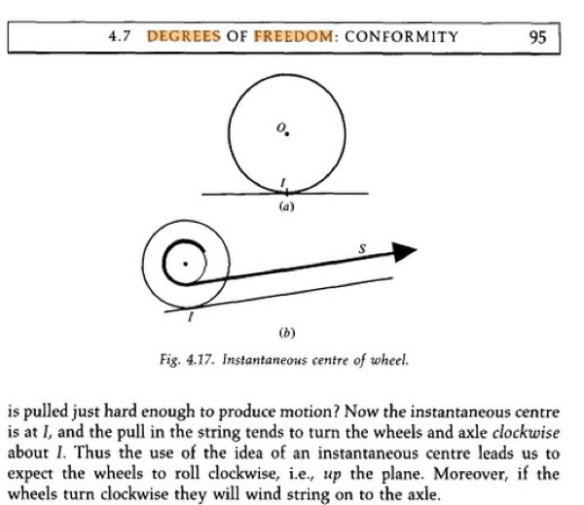
Source: Invention and Evolution, p. 95
A degree of freedom may seem simple from the outside, but they are not. Degrees of freedom are often counter intuitive, like pulling the string on part (b) of the above diagram causing the wheel to roll up the incline and wind string on to the axle.
But it gets better!!!!
Source: Flickr
Degrees of freedom also “nest” in sequences like Matryoshka dolls.
Another M.J. French explanation of this idea is the human arm. The shoulder is a ball joint and has 3 degrees of freedom. The elbow is two degrees of freedom (one bend to allow wrist to move from straight arm back to chest, a second that allows a twist so that the hand can turn things over). This gives 5 degrees of freedom. The wrist can bend back and forward, and also in a fly-casting motion, which brings us to 7 degrees of freedom. The fingers can bend down and back, and also sideways to spread the hand wide (2 DOF x 5 fingers = 10). So we are at 17 degrees of freedom to the knuckles. Then the fingers + 8 2nd and 3rd knuckles within the fingers. This brings us to 25 degrees of freedom. The general pattern in animals is to have a 3 degree of freedom joint, at the body, then a two, and then 1 degree of freedom joints as the limb travels away from the body (see French p. 98-100)
So what?
Well, degrees of freedom like the human arm has, are important because they allow the arm to do work. The nesting of 3-2-1 degrees of freedom is what gives humans the potential for great manipulative skill.
So what’s the connection to GTD?
The connection to GTD is that trusted systems also have nested degrees of freedom.
Source: Flickr
In fact, the nesting order of degrees of freedom are a large part of why GTD is a continuous improvement discipline. We can’t really simulate in our minds the best set of tools, the best nesting order of the tools. We can’t think our way to the globally optimal GTD system for ourselves.
So, we prototype, we test, we exploit serendipity, and over time we stumble towards greater efficiency and effectiveness using the GTD architecture. When David Allen says “the tools don’t matter” what I hear him saying is that “the lower degree of freedom tools don’t matter as longs as you’ve got the higher degree of freedom tools I teach, working well.”
Give me an example!
Ok, when I read GTD I keep getting hit by the root-level many-degree-of-freedom tools. For example:
- Next actions. Distilling the nub of what needs to happen, is like a 3 degree of freedom joint. We can then stuff next actions into our two degree of freedom manila folders or OmniFocus databases, or Evernote. Whatever. Next actions are high degree of freedom architectural features that allow us manipulative skill to make our days efficient and effective.
- Reference filing. Getting your paper stuff into Evernote, is also like a three degree of freedom joint. Once you have your reference archive in an easily searchable form, you discover: (a) that you can find ANYTHING in 60 seconds, and (b) that organizing stuff is a waste of time. Google is right, don’t organize, search!
- Project filing. Distilling what projects you are working on down to a file (manilla or electronic) is a high degree of freedom intervention. If you are lucky to be mentored by a GTD black belt as I was with Ian Watson, s/he will tell you “keep your project files separate from your reference files.”
- One idea one piece of paper. Perhaps the most important degree of freedom-providing intervention for me. One idea, one piece of paper gives your thoughts modularity. Allows them to go to the correct project, or to multiple projects. Allows you not to forget them over time. And allows your conscious and subconscious to collaborate in chewing over an idea.
- Weekly review. Again, like the idea modularity of one idea, one piece of paper, weekly reviews provide your work a lot of degrees of freedom. Refreshing on your projects replaces trying to predict (impossible) what the real deadlines are. Refreshing prevents worry. Refreshing allows sleep. Refreshing allows calmness when you are overloaded with work.
What does this have to do with Dropbox and/or Evernote?
Everything! Think of Dropbox as a screwdriver, and Evernote as a hammer. Now everyone knows that you can use a screwdriver as a crude form of hammer. Not a great hammer, the degrees of freedom of a screwdriver are too different from a hammer for it to work very well. And the same is true with hammers working as screwdrivers. You could probably remove some screws with the point of a claw hammer. But, it is probably better to go and get a screwdriver.
Now the key question: Would your rather use a screwdriver, or … a hammer?
**TILT**
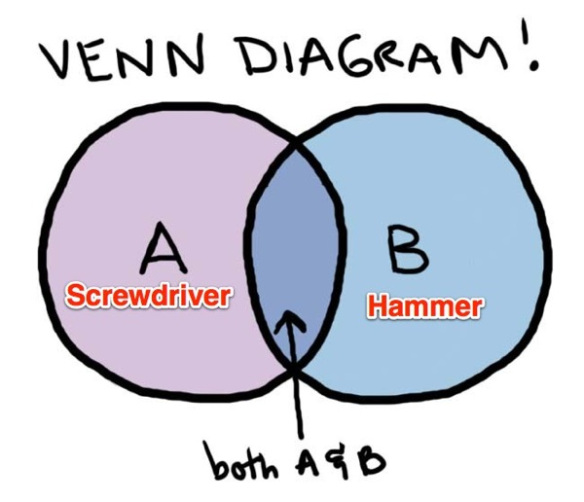
Source: After EK&FamilyBookReview
Of course, we instinctively know that we need both tools in our toolbox. Why? Because they have complementary degrees of freedom! We also need pliers in the tool box, and and power tools (which tend to be lower degrees of freedom than manual tools).
So what?
Well, the “should I use Dropbox or Evernote” question boils down to “What degrees of freedom do you need to support your GTD work?” And to the end of helping you figure this out, I’ve made a personal assessment of the degrees of freedom of Dropbox and Evernote and entered the data in the table below.
Source: billmeade please email [email protected] with corrections, comments, and additions!
Excel source here.
Source: After EK&FamilyBookReview
BUT … BUT …?
I suspect for most GTDers, the answer will be “choose both.” I’ve had a pro subscription to Evernote for 4 years. Evernote actually predates my walk with GTD. And, I’m skating along with DropBox’s free account. I’ve recommended DropBox with affiliate links so many times that I’ve got just short of 20 GB. So, I’m working to keep only active project files on DropBox to avoid spending money.
Which service to start with, to push GTD forward fastest?
I’m a fanboy of both, but I’m more of a fanboy for Evernote when I get this question. As I have stated repeatedly, I think Evernote is the GTD tool that will pull you back on the GTD wagon when you fall of. If you can just get the first 500 pages scanned into Evernote (12.5 minutes with a ScanSnap iX500) then a gravitational attractor to GTD flow, begins. It will not be long before you are scanning stuff in automatically without having to hypnotize yourself. Another benefit of Evernote is that you don’t need to purge your files to avoid filling up your office.
DropBox is great for lots of projects where the information is inside electronic files (Again, a lower degree of freedom tool). So, your mileage may vary on my advice.
Source: Purchased from Shutterstock
I’m a deer in headlights: Which one to start?
Flip a coin and pick one. Give yourself one two or three months with the one you pick first, before you try and pick the second service. One is enough things to change at once.
There is no downside to picking either service. Just do it!
bill meade

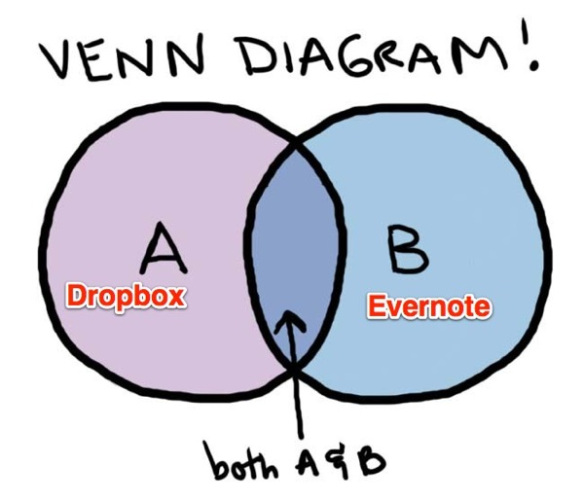
Pingback: Quick Index of Most-Read Posts | Get (back) on the GTD band wagon!
Pingback: Quick Index of Most Read Posts | RestartGTD
Pingback: One Note vs. Evernote vs. Dropbox | RestartGTD
Bill,
Great analysis, thank you for your tireless pioneering on what works and what doesn’t in simplifying the knowledge worker’s universe.
I started using Evernote after you first recommended it (a couple years ago), and Dropbox about at the same time. Without trying or thinking too much about it, I have noticed that the functional partitioning of the two tools follows exactly what you mention here-i.e., that Dropbox is best for project files and Evernote for reference files.
I have to admit that while I use Dropbox daily, after an initial heroic attack to the paper beast in my office in 2011 (that led to an Evernote stash of about 1300 docs over a couple of months and much recycled paper and reclaimed space), I didn’t reach the “make-or-break point” before things got really busy in life, and Evernote got relegated to the backburner. Now I’m making a second run on the hill, or rather re-starting what is likely to be a long march. But I have definitely seen the value of EN as the reference chest, so I’m motivated to continue.
Keep it up and thanks for the tips!
Giacomo
I Work at IQTELL and we’re currently developing a tool that is all about our users workflow freedom degree, I really enjoyed your article because it supports our argument that the freedoms you get to enjoy when you have all the tools you need in one place (That what IQTELL does), helps you to focus better and excel at work. GTDers degrees of freedom is dependent on combining all the platforms they work on (Gmail, Yahoo, iCloud, Evernote, outlook and more) and funneling them to work together in one place. I you’re game; we’d like to invite you to try IQTELL :)
OK, I’ve applied for your beta. If you’d like more beta testers from this list, please edit your post and tell everyone who IQTELL is looking for and how to sign up.
bill meade
Thank you Bill,
IQTELL is looking for GTDers, productivity app users, business owners, people who are looking to be more efficient at the office and people who have an evernote account and would love to try and run it on IQTELL together with their to-do lists, emails, contacts, calendars, files, bookmarks and more.
I’ll make sure you’ll get invited, thanks Bill!