
Source: 13th Age via Adam.Legendary.org
Introduction:
When was the last time you stopped working in your office, and started working on your office? Kind of like the E-Myth idea of not working your business and instead working on your business.
Well, this week I decided to spend my low-energy work time from 2:00 pm to 3:00 pm, working on my new office. I recently moved my home office into the furnace room, and as always, I’m having a lot of fun optimizing, without spending money.
Monday:
I discovered pre-cut white boards at Home Depot. Here is the in-aisle display for the 2’x3’ model:

In our furnace room we have two cabinets for storing canned goods. The cabinets have sliding doors that were begging to have whiteboards on them. I bought one 2’x3’ board ($6.88) and one 2’x4’ board ($9.97) at Home Depot and then “hung” them on the food storage cabinets by putting 3/4” screws with large heads, around the edge of the board. Here is what the cabinets look like now:

Alas, I found that the whiteboard was sagging away from the cabinet door 1/2 up. So I added 2 middle screws 1/2 way up each board. These middle screws pierce the board and hold it flat to the cabinet door.
I found Industrial strength Velcro® at Home Depot (UPC 0-75967-90595-8) and used this to attach a whiteboard eraser on edge and a whiteboard marker directly to the larger white board (see Cabinet 2). No hunting for writing implements!
Tuesday and Wednesday:
On Tuesday and Wednesday I added my 3 tier paper tray to my desk setup, and on Wednesday I added a 1’x1’ IKEA Lack shelf to hold the portable Canon inkjet printer I use in my office. Here is what they look like now:
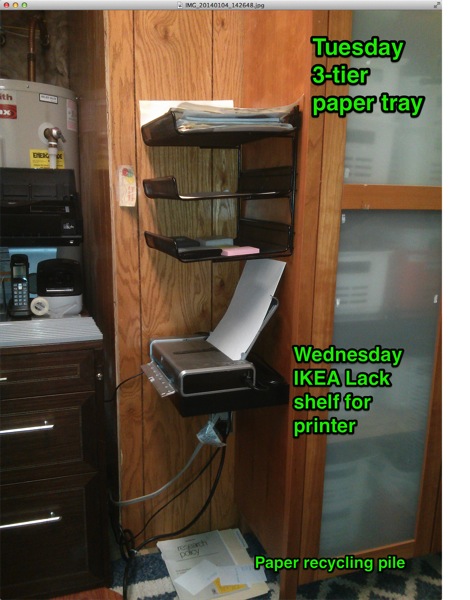
Thursday:
Light is luxury in a dungeon. So Thursday’s task was to get better light into the office without any cash changing hands. I was able to do this because I had an old Home Depot Hampton Bay track light setup from four home offices ago that I was able to repurpose. The only components I needed to buy were power connectors (2 @ $10 each = $20) to run the two separate tracks I set up.

Friday:
On Friday I spent an hour re-arranging the power setup for my desk. Step 1 was to test my UPS. It was dead. Bother! I pulled it out of the setup and re-wired. You can’t really see a re-wiring in a picture, but for me it *feels* like I’m taking next actions off my mind. Wiring gets tanglier and tanglier over time, and my brain apparently, is monitoring that.
So here is the Dungeon Desk:
I’ve broken my own rule of “nothing on the desk” to implement my Bose Companion 5 computer speakers.
- First, the sub-woofer is on the desk because the speakers get glitchy if the USB cable is longer than 5 or 6 feet.
- Second, the speakers are on the desk because they sound fine on the desk, and I don’t see them while I’m working on the computer. The sound reflects under the iMac and comes up over the keyboard and trackpad. *Note* I used to mount the speakers on the top of my 27” iMac, but they don’t stay well and it is just a hassle to have more weight on the arm.
- Third the Bose “hockey puck” sound controller is on the desk because the cable is fraying by the hockey puck, so I can’t mount it on the lower right corner of my iMac any more. iMac mounting requires the cable to make tight turns that wear it out.
And, I’ve broken my rule to have Puffs on my desk because I have chronic rhionitis and I was sick for the month of December 2013. so it is just convenient to have tissues close at hand.
I’ve mounted a 12 outlet power bar at the left end of my desk’s work surface. This is handy for laptop repair and use. I also have another 12 outlet power bar behind my rolling file cabinet at the right of my desk. This powers all the devices on to the right of my desk.
Out of Sight Infrastructure:
I’ve been evolving my out of sight-while-I-work-but-close-at-hand infrastructure lately, I’m pretty pleased with it so far. You may be able to file off the serial number on this idea and use it for yourself. Here is what the rolling file cabinet looks like:

Here is an annotated shot:
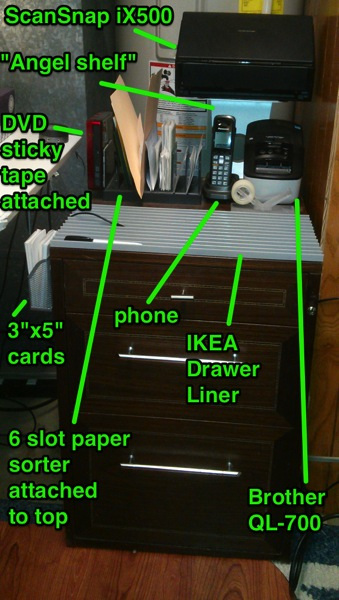
Here is a closer shot:
Support RestartGTD by buying your ScanSnap iX500, Label Printer, Cordless Phone, External DVD drive, Bose Companion 5 speakers, Apple Mac, or Windows Ultrabook at Amazon!
bill meade
—
RestartGTD is a blog about getting back on the GETTING THINGS DONE bandwagon after falling off.

Pingback: 2015 ends, Top 10 RestartGTD arguments for 2016 | Get (back) on the GTD band wagon!
Pingback: Quick Index of Most Read Posts | RestartGTD
Pingback: GTD Time-Lapse | RestartGTD
Pingback: One idea, one piece of paper … One idea, one card … Seriously? Bill’s cards often have >1 idea … | RestartGTD
Pingback: What is GTD Warm Boot Step #1? | RestartGTD
Pingback: GTD: Before and After | RestartGTD
Hey Zack! Good point. *Note* the stylish new list of things to buy at Amazon.com at the bottom of the original post above, and in this reply at bottom! In many RestartGTD posts I have linked to the ScanSnap iX500 (and S1500 before it). And I *think* these links sold about 5 scanners at Amazon.com last year. The spiff for selling a scanner at Amazon.com is $16 (but the cost to the customer who clicks the link is zero (0)) which about paid the hosting of RestartGTD. Awesome! -bill
Support RestartGTD by buying from Amazon.com at this link!
Nice! Keep up the good work.
I am a pretty solid GTDer and currently use Google Docs for my universal capture. But want to start integrating Evernote a bit more …your site is proving invaluable. I’ll be sure to support it next time I need any gear from Amazon.
This was fun to read. I’d suggest adding your Amazon affiliate links to some of your office equipment (especially the SnapScan). It would make it easier for your fans to support you.