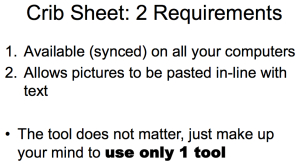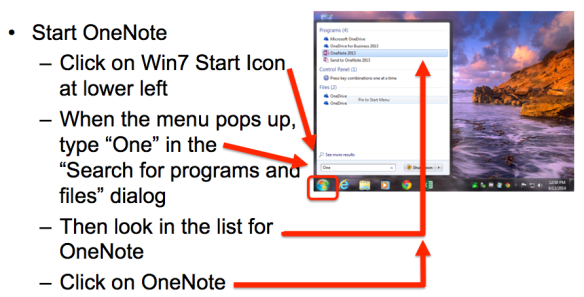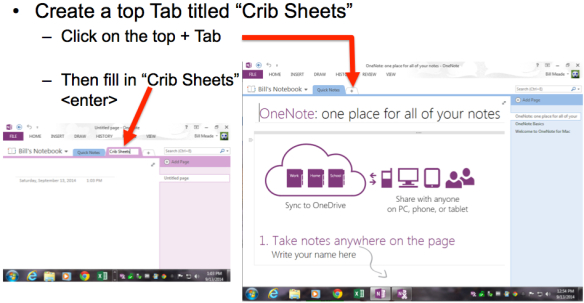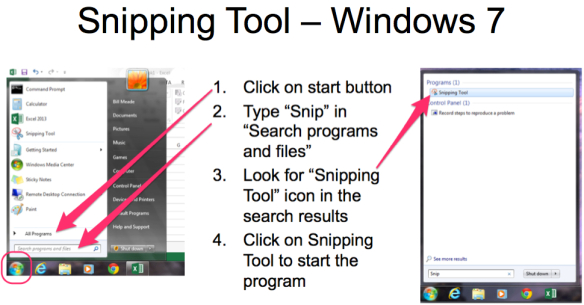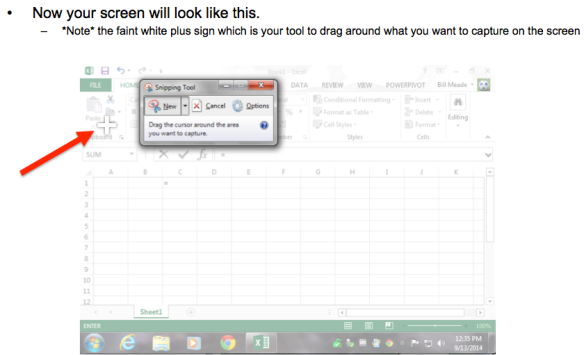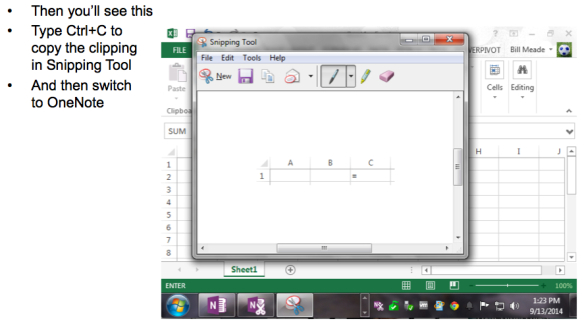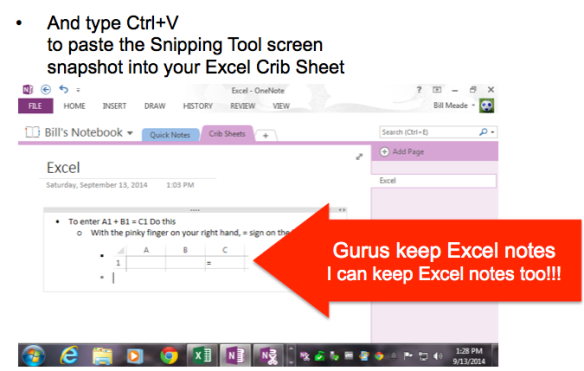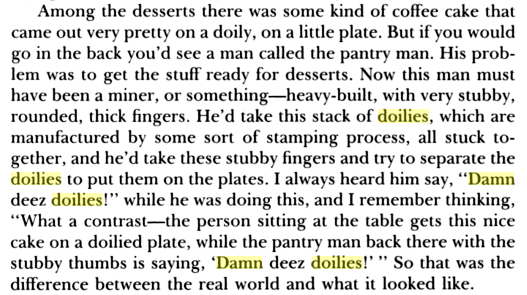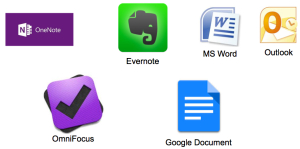The Big Secret of Excel
Is that everyone who uses Excel uses this use model:
http://xkcd.com/627/
Excel is complicated. It is easy to remember the functions I use every day, but, the functions that I don’t use every day, I forget. Whenever someone, say Chris at 4:30 pm on Friday asks me to solve an Excel problem. Say with the boss’s boss’s boss standing behind us waiting for the distilled essence of our genius to flow neatly through our wrists into Excel. This kind of pressure means I can’t remember anything I was not doing earlier on Friday. I call this pressure-forgetting.
What Excel Gurus Do
Excel gurus do one thing that non-gurus do not do. Gurus keep Excel notes in Crib Sheets:
One excellent way to do this is to use Evernote (Click here to sign up). Here is my Evernote crib sheet set up:
I created an Excel notebook named “CribSheets” and dragged CribSheets to the top-left-hand corner of Evernote (top left red arrow). At present, I have 25 crib sheets on R, ggplot2, SAS, MySQL, etc. The tools of my trade. At the top of my list (2nd red arrow) is my Excel crib sheet.
Excel’s Paradox
Excel functions are easy to learn, but hard to remember. And they are even harder to remember when the boss’s boss’s boss is standing behind you while you work. The GTD connection here is that because I have an Excel crib sheet in Evernote, no matter where I am, I can log in to Evernote, and access my crib sheet. My brain knows this. And, knowing that I have the answer on a crib sheet gives me GTD confidence. GTD confidence is a countervailing force to pressure-forgetting.
The Save
On Friday, sitting in front of Chris’s computer, with the boss’s boss’s boss waiting for the worksheet, my subconscious floated me a lifeline. It said “What about a helper column?” Helper columns are an Excel *trick* that I have stored away in my Excel CribSheet. And helper columns solved the immediate problem.
I did not open my crib sheet. Just knowing that my subconscious thought it would be worth a try was enough. I tried a helper column, and *it worked.* Then Chris said “Oh, yeah, I forgot, can we subtract the rows from this other tab?” No problem. A second helper column did that. Life is good.
Life and Excel
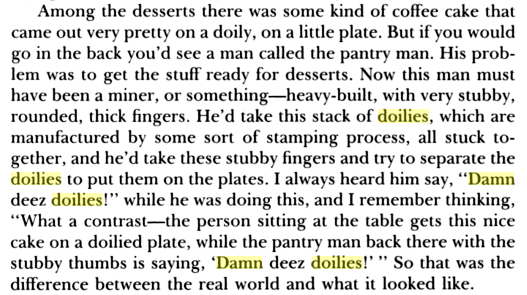
Richard Feynman “Surely You’re Joking Mr. Feynman!” p. 26
What a contrast Excel life is. The boss’s boss’s boss gets a clean worksheet and the pantry workers are fighting an epic battle between pressure-forgetting, organization, and the typical Excel problems of “The worksheet is done, but it will not let me save it!” which also happened. “Damn deez doilies!”
But no worries, the *trick* is to use helper columns to filter the data with Vlookup. I’ll rebuild the worksheet from scratch, starting by saving the empty worksheet. 2 minutes.
Crib Sheets
From a GTD perspective, crib sheets seem to fall between a reference file and a project file. Because I don’t know when I’ll need the crib sheet, it is not really a project. So I prefer to keep Crib Sheets in Evernote, my reference filing default.
However, I will post a step-by-step on how to set OneNote up to house Crib Sheets. They can live in OneNote just fine.
The requirements for crib sheets are two:
- Crib Sheets must be available (synched) on all your computers. And …
- Crib Sheets must allow you to insert screen snap shots (jpg) files in-line with the text you type.
The tool you use does not matter. Many tools will do that meets the above two requirements:
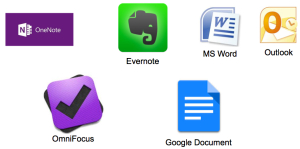
The key to becoming an Excel guru is not forgetting. And to not forget, a crib sheet is 100% effective. Try a crib sheet. See if your brain likes the taste of it. See if your brain will give you GTD Confidence when the boss’s boss’s boss is waiting.
bill