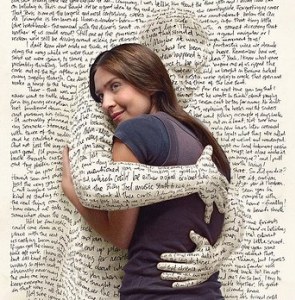Introduction:
I’ve been a member of Evernote since 2008/06/29, so just shy of a decade. I’m 24,407 notes into the Evernote roach motel. And I’m a pretty happy customer. The purpose of this post is to take a look back on my Evernote use, and reflect a little, and make some wishes for Evernote in the future. I’ll keep each post in this series under 700 words, and then append new posts as I dredge more insights from analyzing data and memories. My next post will update the historical monthly note count graph. In this post, I want to start slowly with popcorn reflections.
Reflections:
- Very big grin as I reflect on my first exposure to Getting Things Done in 2008, (thanks again @Ian Watson!) listening to the unabridged audible version of GTD.Total class that David Allen reads the audible version himself!!! I *still* think the best way to start GTD, is a bike ride, audio book, listen to the first three chapters. But I digress. Looping Evernote back into this story, about 10 miles into a 20 mile bike ride, where David Allen said:
“The filing system is the first thing I assess before beginning … in anyone’s office. As I noted in chapter 2, lack of a good general reference system can be one of the greatest obstacles to implementing a personal management system, and for most of the executives I have personally coached, it represents one of the biggest opportunities for improvement.” p. 96 Kindle 1619
I was crossing under a bridge on Boise’s green belt, and I had to stop audible, stop bike riding, and soak in this sentence. “Wow!” Then, I re-listened, and thought “Oh, Evernote should be my reference filing system!” This was the strategic tectonic shift in my brain that got me on the rails of GTD to stay. Evernote = GTD Reference Filing.
- Evernote makes reference filing:
- Stored out of sight - GTD p. 39
- Fast, functional, and fun - GTD p.96
- < 1 minute to file a document - GTD p.97
- Keep general reference files at hand - GTD p.98
Best of all Evernote does not constrain office space or organization. Getting rid of filing cabinets with Evernote and my trusty ScanSnap allows me more degrees of freedom. For the most part, I have shifted the space taken up by files, into a larger conference table sized desk. Evernote allows a bigger desk. Hmmm. Interesting!
- Least favorite Evernote attributes:
- Chaotic product strategy. Evernote is a unicorn that kept having new horns grafted all around its body. Then management cut off all the grafted horns, and has injected growth hormone into the original horn to make Evernote a business horn that is bigger than a Buick.
- Whatever, I can still do my reference filing so all the grafting and cutting have pretty much not affected me. I’m a little worried that the unicorn-holes in Evernote management will screw up reference filing. But Evernote is the best alternative I have seen.
- Crappy OCRing. When I first started scanning documents into Evernote, I could trust that the documents would be scanned. No longer. If I must needs have OCR access to the document, I now scan and OCR it myself. I’ve even purchased a stand alone OCR package to scan my legacy Evernote documents as I find them (2017 was a very bad year for Evernote OCR).
- And yes, I did ask for help from Evernote like five years ago, when Evernote’s tech support was in its haughty “Isolated case of bad user attitude” adolescence.
- Laughable searching. Where to begin on searching in Evernote? It sucks because:
- When you type in an Evernote search the computer comes to a full stop. Like the processor just lost all interrupt lines.
- Then, results
- ….. begin … to …. trickle to
- … the screen … first telling …
- you …
- The number of hits … then … after … a … while showing the results.
- If you search using the web UI, you get bonus uniformly distributed random 10 second delays thrown in on top of the native app craptastic delays.
- Chaotic product strategy. Evernote is a unicorn that kept having new horns grafted all around its body. Then management cut off all the grafted horns, and has injected growth hormone into the original horn to make Evernote a business horn that is bigger than a Buick.