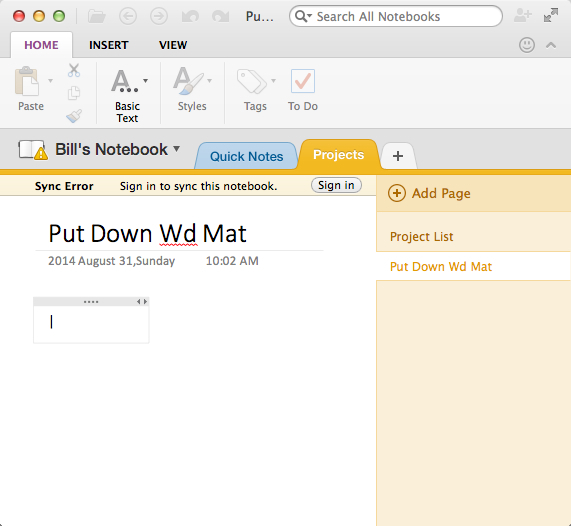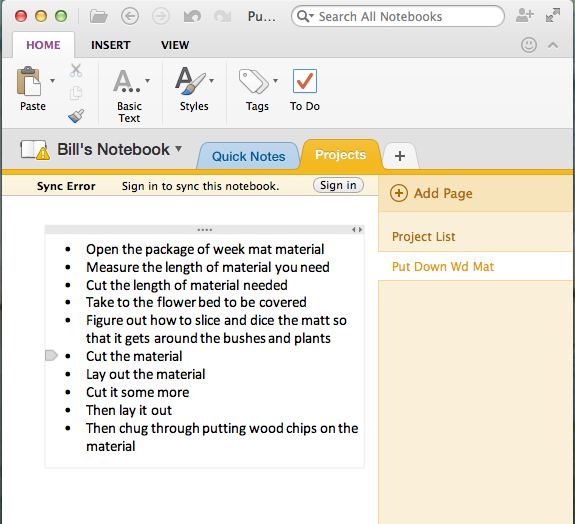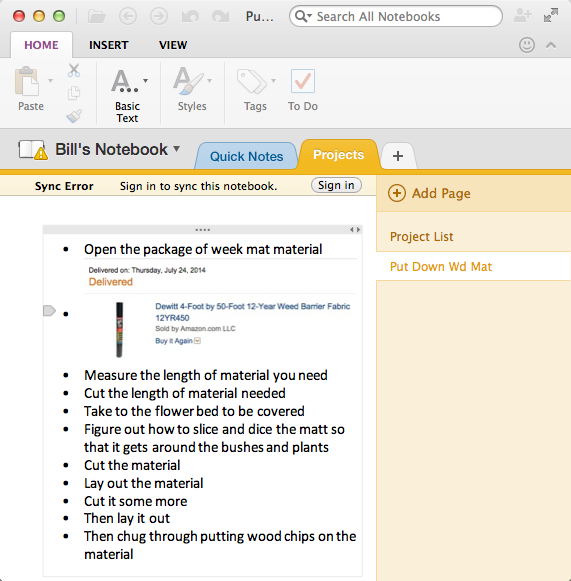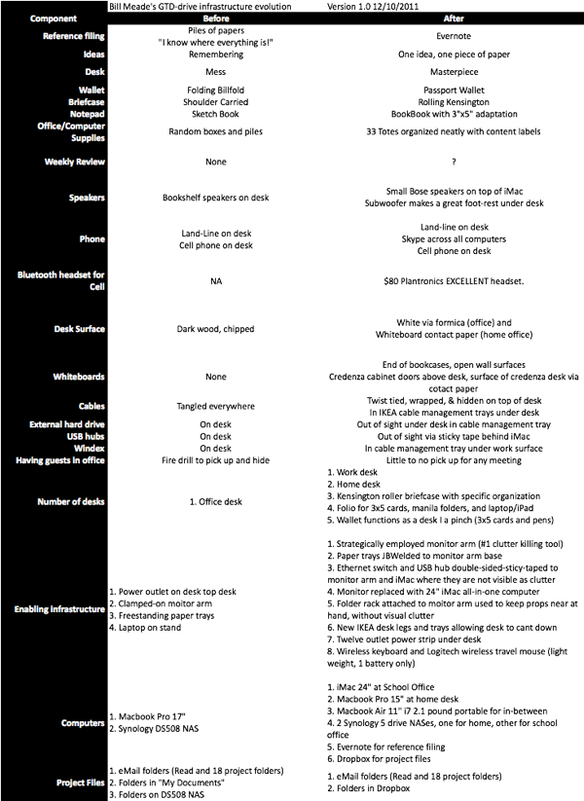- Where this blog came from:
- GTD: My Start, before and after GTD story, Time Lapse - 5 years of GTD
- Getting Started
- Restarting
- GTD Technology
- Desks
- The Perfect Desk Version 1, Version 2, Version 3, Version 4
- No money down desk
Tag Archives: GTechD
Four Steps to OneNote without Crazy
Bill’s *Trick* for using OneNote Like Evernote to GTD
In my previous review of OneNote I mentioned that Evernote’s canvas was superior to OneNote because I could just insert objects (pictures mostly) and the canvas would make space for the object. I discovered last week, that OneNote does the same thing … as long as you do not get carried away. This post is a four step tutorial on how to make a OneNote page, behave.
Step 1: Create the page
From a GTD perspective, it is SO EASY to create a OneNote “Project” page, and start new projects from there, I’ve become pretty GTD-addicted to creating pages from m project list. Start with a blank project list like this:
Then type in the project name beginning with [[ and ending with ]]:
When you enter the 2nd ] your linked project page will be created and will look like this:
Step 2: Go to the project page
Go to the project page and click at the end of the project name so your cursor thinks you are going to modify the end of the project name:
The trick is to hit *enter* at this point. Cursor will jump down below the title of the project, and will wait for you to type something. Should look like this:
Step 3: Type Something
Type something like a Next Action (or my Next Action post), the text box will resize automatically. Or, you can drag the text box to be as wide as you want. Will look something like this:
Step 4: Stay inside the text box
Now all you have to do to have an Evernote-like OneNote, is to NEVER ENTER ANY DATA OUTSIDE THE TEXT BOX. For example, maybe you want to put a picture of the weed mat after one of the next actions. Just create a new line in the list, and then drag the picture to the new line.
Summary:
If you use a text box inside OneNote notes, you can make the OneNote canvas behave just like Evernote’s canvas. New insertions add their own new rows, and you don’t have to use one note’s “add space” tool.
bill
Number 3 Reason GTDers Don’t Use Evernote … after installing Evernote
TLDR: Why people set up and then don’t use Evernote
- The first reason is that implementing GTD changes too many things at once.
So, Evernote, even if it is installed and working, won’t be used. Evernote is a sub-casualty of the 83% failure rate of GTD implementations. - The second reason is because we blow off the GTD weekly reviews, infecting our GTD system with guilt that comes into focus (like a magnifying glass starting a fire) when we sit down to use Evernote. End result is we stop sitting down to our computers and stop using Evernote. *Note* This is also why people stop using Outlook, Omni-Focus, etc. for GTD.
- The third reason why GTD people don’t use Evernote after implementing it, that Evernote can be implemented in too many ways. And, … no two ways to implement Evernote agree. Too many choices to an overwhelmed brain = no choice. So, stop web surfing about Evernote, and start experimenting with your own work.
If you too have abandoned Evernote while trying to implement GTD, please share why?
Done! Good! Now go buy something to organize with, on Amazon! Invest in organization.
Introduction:
Why GTD people stop using Evernote is a surprisingly popular topic. So, I’m going to identify a couple more of the big reasons that GTD people stop using Evernote. This post is about reason 3, how the many alternative ways of implementing Evernote, stop people from using Evernote.
Source: .com
The perfect illustration of a GTD user implementing Evernote is not just a deer in headlights. The perfect illustration is a deer in a dozen of the spot lights used in police helicopters to run down fugitives.
User: “I think I’ll try using Evernote”
- {event} Client installation on an iPad happens
(10% of users who attempt to install quit here)- Wait, what? Why aren’t people installing Evernote on their PCs first? Seems that the PC is passing in influence. See RestartGTD’s Browser De Jure page for GTD viewership. GTD like it or not is becoming an iPad thing.
- {event} Account setup happens
(50% of potential users quit here) - {event does not happen} Opening Evernote for the first time on iPad
(25% of potential users quit here) - {event} User opens Evernote for the first time
Even if we give Evernote 100% of the loyal users who open Evernote on their iPad for the first time, Evernote has still lost 85% of its users by the time a user opens Evernote for the first time.
Worse success rate than a David Allen GTD seminar!
Of course, I could be wrong about the percentages above. Still … Evernote is computer (desktop or laptop) first. With its new users swarming in from iPad and iPhone land, there are going to be a lot of wasteful problems (from the perspective of GTD).
For example,
- once the person who has followed the steps above sees their Evernote account, what will they see? None of their existing information. = #EvernoteProblem
- how can we fix this?
- By installing Evernote Web Clipper and Clearly for a week or 10 days, so the user has some web-browsing history built up, that s/he will recognize when Evernote first opens. = #EvernoteProblem
- By *distracting* the user to next import their paper with a scanner (scroll down to the file cabinet picture) before they open Evernote. Oh, crap, this requires Evernote to be installed on a PC with a scanner. Oops. = #EvernoteProblem
- By scanning directly from scanner to Evernote on iPad or phone.
- Without something drastic, can we fix this?
Hypothesis:
= #EvernoteProblem * #GTD Problem = .15 *.17 = Success Rate of Evernote & GTD
.15*.17=.03 Or, 3%
Ouch!
How can trying to implement Evernote with GTD be a good idea if it kills off an additional 14% of successful GTD users beyond what David Allen’s Company experiences?
- Once a GTD user puts their information into Evernote, it becomes easier to do reference filing correctly, than to not do reference filing. Reference filing is a keystone GTD skill. This helps *a lot* with people staying with GTD!
- Those 14% of GTD users were going to fade anyway. I *think* this because I talk to people who are “formerly known as GTD users” and they say “I use about 50% of GTD. I was really into it at first, but then it became too much to keep up with.”
- Why? When I ask, “Do you use Evernote web clipper?” they invariably say “What is Evernote Web Clipper?”
- Hypothesis: 14% of GTD users would be saved if they tried Evernote for their reference filing.
- Evernote is a platform, not a well-known, habitually used product. So what?
- So … the marketeers at Evernote are clueless at how to help people who have a dozen police helicopter spot lights in their eyes. Platforms give markets new-to-the-world-capabilities, marketing people are trained to more efficiently sell old-to-the-world-capabilities.
- So … in GTD terms, a new platform allows us to experiment with new degrees of freedom in organizing. The way our brains work with new platforms is trial and error. Our brains will try using the electronic tools, then pull back and compost on how the new platform *feels*. Then, confidence in a new way to use the tool appears from nowhere, and we implement the tool. And iterate improvements from there.
BIG Evernote LESSON FOR GTD USERS:
Don’t web surf to figure out how to use Evernote. Experiment with your own next actions, projects, reference filing, and inboxing. See what pleases you and run with that. When you feel *hindered* by Evernote, stop doing that.
You can start with paper, that worked for me! See GTD Time Lapse for my 5 year history of GTD evolution.
- Nice post on “just do it” getting started with GTD
- My post on 3×5 card + manila folder GTD Startup
You can go all digital. That did not work for me. I went back to paper + Evernote.
The trick is to start. Don’t think “I can’t start without the perfect system.” Think, what can I improve the most, with the least effort. Or, better, what would be fun to really focus on and improve? After 200+ MBA students, I think getting a ScanSnap and Evernote going as your reference filing system can’t be beat.
Whatever you do, keep evolving your GTD. GTD is like a bicycle. When you stop moving, you fall over.
bill meade
GTD Anchor #1: Reference Filing
Source: HABRAHABR.RU
What do I mean by “reference filing?”
Glad you asked! There are two components to my reference filing system: Evernote, and the Fujitsu ScanSnap iX500.
Evernote
Evernote is document storage and synchronization infrastructure. Pay $50 a year for a premium account, then install Evernote’s client software on as many Macs or PCs as you want, and all the documents in Evernote will be synchronized across all your computers without you having to take any actions. Evernote could be described as a means of providing “working backup” where your Evernote store is used on each of your computers, so you are testing your backups whenever you switch machines.
Key features of Evernote in decreasing priority value are:
- Full text search. Pictures, Word files, plain PDF files, and even some hand-written scans, are processed once a day so that the documents become full text searchable. Once you start using full text search, you tend to do much less organizing of documents into notebooks, because documents become so easy to find via keyword search and tagging.
- Friction-free capture of (advertising-free) web pages. <== Turns Evernote into short term memory for me.
- Keyword searching.
- Tagging.
- Friction-free synchronization.
- Cross computer availability of all mission-critical documents.
- Remote access to documents. Evernote has a cloud component, so you can be at an internet cafe, decide you want to print a document, and then log in to your Evernote account, download the file and print it.
Some people have their entire GTD system in Evernote. Not me. When I first started doing GTD I put my entire life into OmniFocus, and my brain hated the one-electronic-system-to-rule-them-all solution. I could not sit down at my desk and use OmniFocus after I had entered every open loop. Welcome to my first “off the GTD wagon” experience. Since then, I’ve been iteratively refining my GTD trusted system, keeping it as simple as possible, but no simpler.
I use Evernote purely for reference filing (purple region 3 in the following figure). Evernote has several nagging weaknesses: (1) it does not search within all file types, (2) It does not have a simple highlighting function. Lack of a highlighting function causes me to read documents in PDF form, highlighting them in PDF, and then emailing them to Evernote, and using Evernote just to recall documents and original source web pages.
Fujitsu ScanSnap S1500
I can’t say enough about this little machine. It enabled paperless reference filing, via Evernote. It folds up into a very small package. It scans fast enough that a 150 pages scan, in under five minutes. I strongly encourage you to at least go to Amazon and look.
Here is my sales pitch on selling you on buying a scanner:
- In under a week, you can be paperless via Evernote and the ScanSnap S1500. I started with 94,000 pages in December 2010 and in 4 days, I had recycled the entire 94,000 pages.
- Once you are paperless in Evernote, you will discover that you can “find” documents you never would have bothered to look for, while the document was in paper. I’ve found old newspaper articles that were handed out to me as a student, and then forwarded them to my students.
- When was the last time you could find any document that you knew you had? You can be there again with Evernote and a ScanSnap.
- There are four tricks to guaranteed scanner success:
- First, go through all your papers and sort them into boxes labeled “Recycle” and “Scan.” When in doubt, put the paper into your “Scan” box. Once you pre-sort, you will know which scanner to buy.
- Second, buy the right scanner for the amount of paper you need to scan. If you have less than 500 pages you can buy the slightly cheaper ScanSnap S1300. I did this at first when implementing Evernote. I found that the S1300 with its 12 page paper bin, and slow speed, was just too clunky to get it done with my piles of paper. If you have 400 pages to scan and a doubt about buying a slower unit, or, if you have 501 pages to scan, then you are crazy not to buy the ScanSnap iX500.
- Third, as soon as the scanner arrives, take it out of the box and put it on your desk.
- Fourth, once the scanner is on your desk, call your friend “Bill” the gadget guy and tell him what is on your desk.
- Remember “Meade’s Law” which is “Buy the best, only cry once.”
- I was lucky and a friend offered to buy my ScanSnap S1300, I warned him that he’d be happier with the iX500 but he insisted. By the way, “Thank you Steve!”
- For most people with a bureaucratic residue of disorganization, the Fujitsu iX500 is going to be the happiest, highest-utility long run solution.
- If you’ve read this far, ask yourself, “How long have I been thinking that a scanner ‘might be useful’? If you have been thinking about this for longer than a month, the time is now to GET YOURS. You won’t regret it.
What happens next?
One you have a reference filing system, you have an anchor set solidly into improved organization. Whenever your fall off the wagon with GTD, no matter what, your reference filing system will be in ever increasing order. Evernote and the ScanSnap make it easier to be organized, than to be disorganized. Once you have an anchor in improving your organization, you have a home base to work out from as you refactor your life to incorporate more effectiveness and more efficiency.
If anyone has had great experiences with other scanners, please post what scanner you have (make and model), how long you’ve used it, what the one best thing about it is, in the comments to this post?
Thank you!
bill meade
Abomination of Deskolation … Redeemed!
First the before pictures:
Ladies and gentlemen, 28 years in the making, RestartGTD brings you THE ABOMINATION OF DESKOLATION!
Figure 1: The Abomination of Deskolation!

Figure 2: The Accompanying Office
Now the after pictures:
Figure 3: The wait, … what?

Figure 4: Wow, just wow!
Figure 5: How It was accomplished
The Story:
This is John Niebergall’s desk. John is an engineering teacher at Sherwood High School in South Portland. As I’ve gotten to know John (i.e., seen his desk and had him over to my office to see my desk), I encouraged him to read GETTING THINGS DONE. Over the holidays John listened to GTD three or four times via Audible, and then wanted help translating the ideas in GTD to his work processes. I believe the specific words were “I’m a visual learner, I don’t do well reading books. I need to see it.”
John is the target blog reader that I started RestartGTD to serve. I’ve traveled to John’s office, carrying my Fujitsu ScanSnap S1500M (I use portable Macs), had John take down one of the three ring binders against the back wall of his office, and we scanned it into PDF. Done! Four minutes, and now the paper and the binder both can go in the recycle bin. It was hard to let that first binder go. But the liberation grows on you rapidly. It gets easier the more space you free up in your office.
Seeing scanning is believing. John ordered his own Fujitsu ScanSnap S1500 (PC) and I made another trip down to his office to take the scanner out of the box. Maybe I should do a poll of how many GTDers have purchased scanners and never taken them out of the box? You know who you are! De-boxing is the key next action in getting a scanner up and contributing to your mind-like-water.
In addition to the visible things on and around John’s desk, I believe there is a second USB hub that is hidden inside the typing elevator drawer space. And also, that there is a power adapter in that space to feed the label printer and scanner.
Reflections on Abomination’s Redemption:
Note in Figure 1, that John had a trackball on his desk when he started GTD. This desk makeover has shifted him to a small travel mouse. There are wireless trackballs from Logitech and Kensington, but they cost $30 more than the Logitech M305.
John chose to keep his legacy desk with leg stalls. That is this style of desk is like a horse stall, only for your legs. I prefer sliding side to side so that I can start parallel projects on different parts of my desk during the day as interruptions happen. My advice to John was to cut the surface off this desk and then mount it on IKEA legs. Ikea’s desks have inexpensive cable management options, and they are simple to work with.
The glass on the desk feels disruptive to me. Glass is cold when you put your hands and forearms on it. I think I’d prefer to remove the glass, and then I’d probably resurface this desk with white-board-contact-paper. White lightens the room (always welcome in Portland where we get 5.5 inches of rain per month), and gives you a place to jot notes with white board pens, so you can save paper.
John is a public school teacher who has been in Sherwood High School for 28 years. And he is digging his way out via GTD. Teachers, you CAN DO THIS! If I can shift to GTD, anyone can. The key is to start. Don’t start big or small. Don’t give yourself the chance to over think this. Just start. John got the scanner, Evernote, and then beautifully reconfigured his desk (putting the scanner on the old typewriter elevator is genius!:-) to support his workflow.
Thank you John for sharing your before after. Anyone else interested in sharing? Before/afters are fantastic motivators. Email me if you have pics you are willing to share.
GTD: Before and After
GETTING THINGS DONE (hereafter GTD) has had a big impact on me. As witness, this post shows as much of the before/after GTD as I can articulate, it will evolve as I refine the post into enough detail to please visual learners (you know who you are John Nieberall!).
Question 1: What is GTD?
To my mind, GTD is a brain hack. GTD may look like a self help book, it may feel like a religious cult. But, GTD is an approach to organizing that helps you shop around for tools that allow productivity with a peacefulness.
GTD is important because life does not come with an owner’s manual that says “get organized in a sustainable high performance way.” So people go through school, work, phd programs (I did all three) and never spend a day getting organized beyond coping with the next deadline.
Here is the GTD architecture diagram taken from the PDF accompanying the Audible version of GTD:
Question 2: What did your life/office look like before GTD (circa 2009)?
In the garage, I also had a 5 drawer horizontal filing cabinet with 94,000 pages of journal articles, research data, and miscellaneous documents that were too good to throw out but not good enough to use. Here is the filing cabinet in the garage next to the Y2K water barrel.
Question 3: What does your life/desk look like after GTD?
Note that this desk is: (1) large 6′ x 35″, (2) clutter free from the surface up 6″, (3) canted (the front edge is 1″ closer to the floor than the back edge. I will write more posts on desks and their requirements as taking back my desk was a key stepping stone for implementing GTD.
<<Aside>> the most up to date “after” desk picture is available in the Dungeon Desk post.
Next comes my physical filing system (Target totes) with 5″ book ends in the tote if there are not enough manilla folders to completely fill the tote:

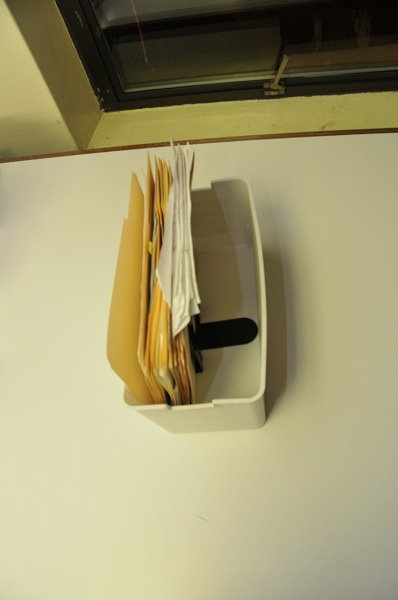
But, over the years, I’m using fewer and fewer of these totes, and shifting the vast majority of my projects into electronic formats. The reason for this is Evernote. Go buy Evernote. Do it. Do it now!
Nothing has helped me to stay on the GTD wagon more than Evernote. Makes it easier to file documents correctly, than to deal with the clutter, loss, and despair of messy papers.
So while before GTD had the 5 drawer horizontal file cabinet, after GTD I have a modified GTD system:
To get from paper to Evernote I raked through the 94,000 pages of paper in the file cabinet, and ask myself for each document “Will there ever be a next action for this document?” 80% of the documents were instant “No!” and they went straight into recycling. The 20% that were yes or maybe, were 17,500 pages which I scanned in a week on my Fujitsu ScanSnap.
Here is my annual capture of reference file information. The median monthly count of documents captured for the first three years of my using Evernote, is 65. For the most recent 3 years, the median is 164 documents per month.
Many of the documents I capture in evernote are web pages, the Evernote Webclipper and Evernote Clearly browser add ins have become indispensable for me. I’ve capture 3,336 documents via Web Clipper (to see how many you’ve captured type source:web.clip* in Evernote’s search box). The total for Clearly is 1,441 documents captured (source:clearly*). I use Web Clipper whenever I need to assign the notebook the document needs to be placed in.
Here is my cumulative Evernote document count over the 57 months I’ve been doing GTD. The jumps happen as I have scanned and recycled, as I Evernote has lifted limits on file sizes, as I’ve moved, and often, when I start a new job. I have 48 gigabytes of information in Evernote as of 2014/10/01. But I’ve paid just $45 a year, which has felt like rounding error. Nothing.
My final offering to the visual learner on Before/After GTD is a worksheet that covers more pieces of my system (GTDInfrastructureEvolution01b.xlsx):
Here is a summary view of how I am doing GTD after 3 years:
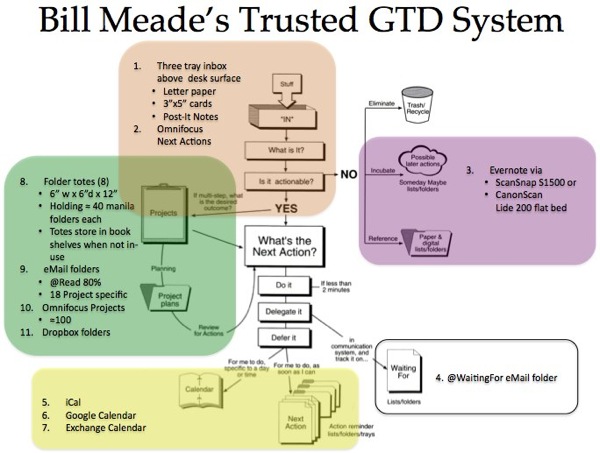
See also 5 years of subsequent GTD system evolution in GTD Time Lapse.
bill